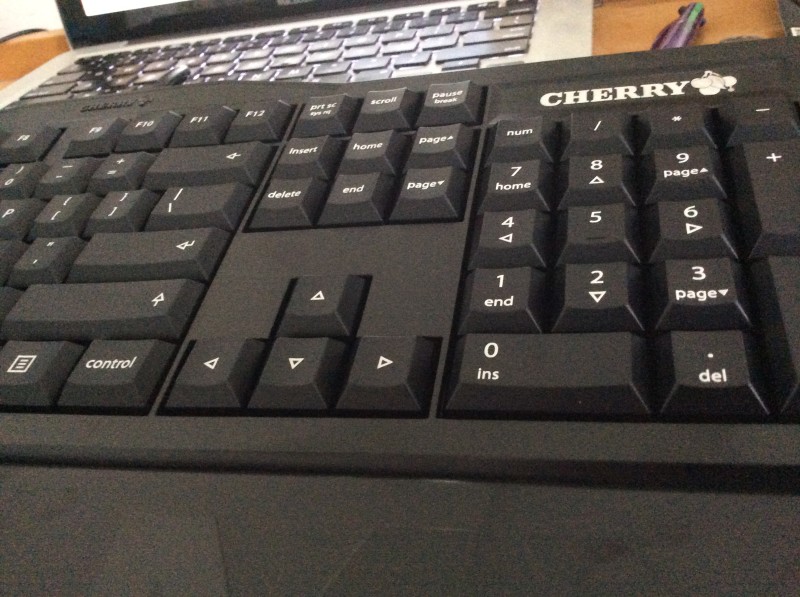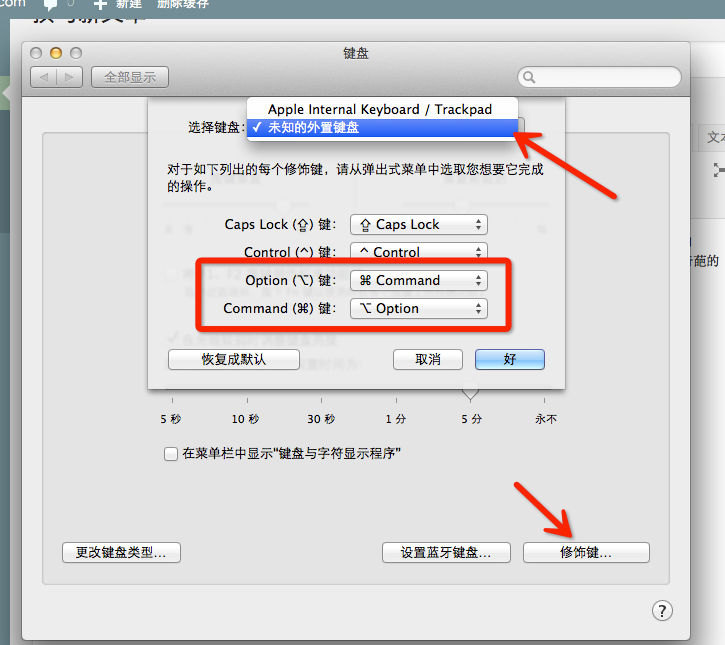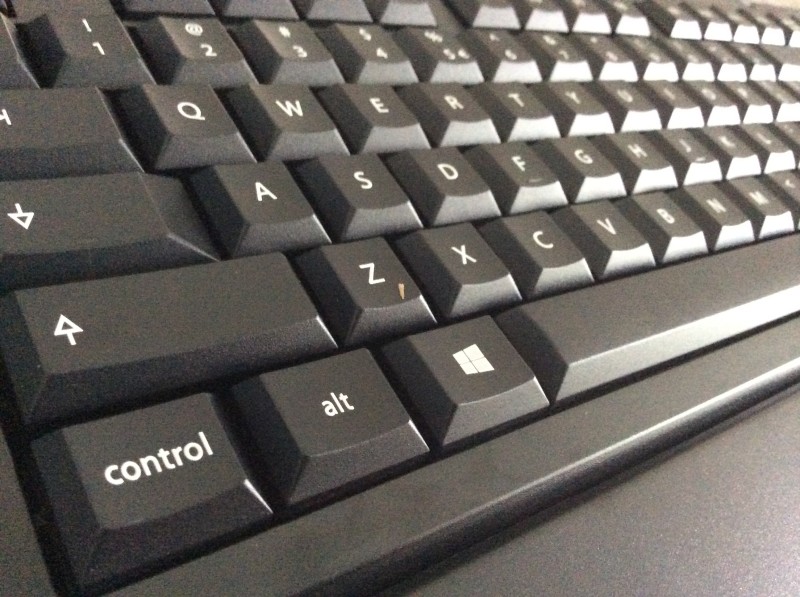At all events,Windows and Mac keyboard standard keyboard is not the same,Although usually also can be mixed with,But modifier key cmd (logo) and option (alt) position is always the opposite,On the Mac you want to add a Windows machine keyboard,Then congratulations,You have to use that wonderful bit keys。
This habit win either keys or keys used to the Mac in terms of friends,It is a nightmare。after all,You gotta be the opposite of。
About this question,We can use the following approach to solve temporary。
To your Mac system "Preferences" in,Find the "Keyboard" option,Then find the "modifier key" button in the lower right corner of the box,This time you can find your external mechanical keyboard
then,Cmd option as long as the two buttons and the function of swapping,Such familiar keys on the back。
of course,In general tutorial to end here,but,If your mechanical keyboard is the same as the route specifically bought for your Mac Service,And you do not intend to use it on any PC or with little time,Then you can also do the same route as the next thing。
Please disregard out that Kiki button "Z" on the strange marks,I do not know what it is,Anyway, that will be no later。。。。
I swapped the two keycap,Such use becomes effortless XD
Original article written by LogStudio:R0uter's Blog » When using Windows Mac keyboard modifier key settings
Reproduced Please keep the source and description link:https://www.logcg.com/archives/564.html