When configuring vSphere,Using NFS as the storage is a good choice,But often there will be various problems in time to mount the partition nfs,For example, do not use except the root directory (if you want to use, please check the "root directory readable")
This is a question to be recorded
Cannot open volume: /vmfs/volumes/ 1387b74c-4940eeac
Such questions,This problem occurs because the access is not enough,The solution is to enter your win2k8 modify nfs share anonymous user groups and users,The "-2" to "0"。
Indeed, this issue caused due to insufficient permissions,But the final reason is because there is no cause to make User Name Mapping,Simple modifications can be completed mount but can only get permission to read,Specific configuration venue "How to configure nfs server vSphere Windows2008r2》
correct,Another point is to remember to add network firewall exceptions。
This is because in the room out of the,No time Screenshot,To easily find the plans to replace。Photo unrelated XD。
Original article written by LogStudio:R0uter's Blog » VMware vSphere host can not mount Windows 2008 Server R2 NFS solutions
Reproduced Please keep the source and description link:https://www.logcg.com/archives/671.html
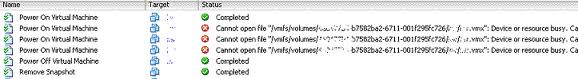
Comments