Joined inYosemite beta seed 计划after that,Routing the first time to upgrade it,After upgrading to want to open at hand cheaptrim,Okay, I admit that in fact is not turned on and basically not much difference between the actual feelings on,Forgive my obsessive-compulsive disorder。
Open accordanceThis postDried,Very smooth process,The results were tragic
Restart the progress bar and hung up halfway,Display aWhite prohibit icon,Even thecmd+sSuchSingle-user modeCan not enter the,The same white prohibit icon。I do not know the previous version, such as the Mavericks will likewise,But I think it should be that before they sayCommonWhite Apple + unlimited daisyIt's。
In short,Also I do not want to look for a computer to make a boot disk and then reinstall the system and then restore the data (Look at this sentence is not some dizziness,In fact, if I do it will be more dizzy。)
SolutionYes,You upgradeYosemiteafter that,In fact, you probably can not see at boot timerecovery HD,But that's okay,You could try usingcmd+rComeNetworking downloadA temporaryrecovery HD,Then by utility,Enter the terminal。(Provided that the network quality is better,Probably have to wait several minutes to several hours ranging from it ......)
Enter the following in Terminal them
|
1 2 3 4 5 6 7 8 |
rm -rf /Volumes/你的系统盘/System/Library/Extensions/IOAHCIFamily.kext //记得看行号,上边的是一长条命令哦 cp -r /System/Library/Extensions/IOAHCIFamily.kext /Volumes/YourDisk/System/Library/Extensions/IOAHCIFamily.kext //记得看行号,上边的是一长条命令哦 touch /Volumes/你的系统盘/System/Library/Extensions //记得看行号,上边…… kextcache -u /Volumes/你的系统盘 //记得看行号,上边的是……………… |
Remember progressive input ah,I hope you have someUnix-like operating systemThe experience ......
In short,You may encounter difficulties in the last command,After you complete input,The system will prompt you
Lock acquired; proceeding.
At this moment,onwait a moment,Then execute this statement (last command),Until it is no longer on top of that sentence prompted the,Is OK,Then reboot your system!
correct,Solutions fromHere。
Original article written by LogStudio:R0uter's Blog » Yosemite open not start after Trim solutions
Reproduced Please keep the source and description link:https://www.logcg.com/archives/624.html
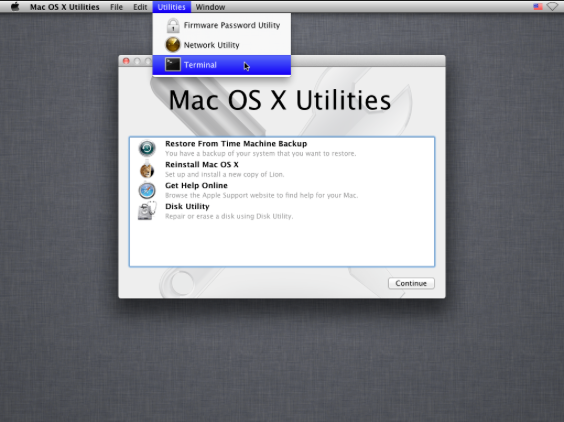
Hello I am performing the first row when they reported the readonly
And also tried sudo chmod permissions did not work reported
I also feel might be in the wrong directory, but for a long time to find the next / volumes on this is like the。
The principle is that was removed and then turn over the driving current recovery drive to replace it;You have no rights may be because you have enabled FileVault,Because I never opened this - if you are sure your directory to find the right words。
Then confirm your directory,If your system partition naming spaces,Remember to use the escape character - if you do not know what is the escape character does not matter,Then try to use Tab button to complete the command try!
good luck。
With tragic
To ask,rm commands such as read only returned to say how to solve?
Thank you!
This is a read-only mean,Try chmod -r filename to see if you can read only,If you can not,Then
1、You go to the wrong directory;
2、No permission to look no account of the,Try adding sudo;
3、At least you have to tell me where you knock a segment command is read only, right ╮(╯▽╰)╭
How to view the system disk name
rm -rf /Volumes/你的系统盘/System/Library/Extensions/IOAHCIFamily.kext cp -r /System/Library/Extensions/IOAHCIFamily.kext /Volumes/YourDisk/System/Library/Extensions/IOAHCIFamily.kext touch /Volumes/你的系统盘/System/Library/Extensions kextcache -u /Volumes/你的系统盘
Enter this code is a single line of what? Or the entire input and then press Enter
You should not put the browser page load completely,4Enter the four lines of code。rm -rf / Volumes / your system tray /System/Library/Extensions/IOAHCIFamily.kextThis is a
cp -r /System/Library/Extensions/IOAHCIFamily.kext /Volumes/YourDisk/System/Library/Extensions/IOAHCIFamily.kext touch /Volumes/你的系统盘/System/Library/Extensions kextcache -u /Volumes/你的系统盘 This is a
Enter a few in the end,It says four,Here how to say only two
Uh,I just give a chestnut,You carefully read,Among article snippet using a total of four command,That is, each command requires a carriage return to the end so that it can perform。(look,Enter required 4,,,But in fact it is possible to use a carriage return is completed,In short carriage return calculation is wrong。)
These four are the rm command、cp、touch、kextcache;If you really do not understand what they mean,So simple to understand "It needs four front carriage Keywords,Then a final carriage return。”
With cheap hand,Downloading recovery = =…