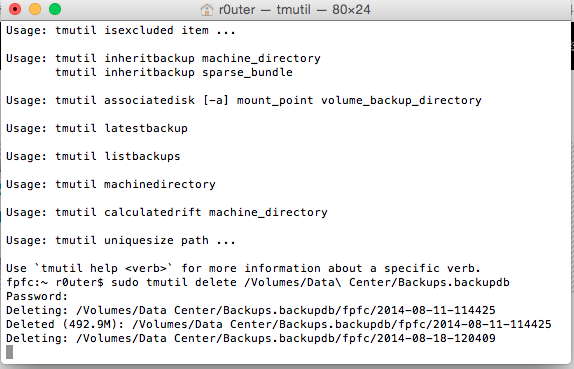Time Machine on Mac is a good thing,Allows you to have a regret at various unexpected happens you can eat。Other,If your backup is stored in which external,Once the computer lost,Can quickly restore the previous state of use on the new equipment。
but,This thing always disadvantageous,Ok,Once you use Time Machine to restore your computer completely,So before all backups can not be used again。But in fact they are still on your hard drive which kept the,Be sure not to directly to the Trash ah! That would cause all kinds of permissions error。
On Mac,In fact, there is a corresponding tool to delete the backup data。
This is a command-line software,Called the tmutil
Then,How to use it?
|
1 |
sudo tmutil delete /Volumes/驱动器名称/Backups.backupdb/电脑名称/YYYY-MM-DD-hhmmss |
You must remember to root privileges ah,Otherwise it will not make。
In short,Probably use is such a。but,If you want to get rid of all of them and then re-start the backup,Then remove the final fine:
|
1 |
sudo tmutil delete /Volumes/驱动器名称/Backups.backupdb |
Oh, right! It lasts very long,Also removed from the first disk in a time machine before you remember to remove,Then turn off Time Machine。
Ok,At last,If you are interested in this command,You can look at the tmutilman page。
Original article written by LogStudio:R0uter's Blog » How to properly remove the Mac Time Machine database
Reproduced Please keep the source and description link:https://www.logcg.com/archives/734.html