We vps,In general, Ubuntu is still easy to use,On the one hand it is more friendly to novice,On the other hand are some common service configuration can be a key installation。Plus Niubi ufw,Really perfect。
but,Now not all vps service providers are able to provide the latest Ubuntu Server 16.04,what a pity。It has so many benefits of,For example, the native library is php7,No additional compiler ......
So since it is linux,Will be able to directly upgrade to the new version - I remember Ubuntu supports this rollover。
The highest hand only got a Ubuntu 14.04 Desktop mirror vps,We will try to give it to roll up 16.04 lts。
In short,let's start。
Updating System
In short,Before rolling,We still need to upgrade to the latest version of the system,This can avoid the greatest degree of update error:
|
1 |
apt-get update && sudo apt-get dist-upgrade |
Configuration upgrade
After the restart vps continue:
|
1 |
apt-get install update-manager-core |
Install Update Manager,If you have installed,Skip,But remember to check the following configuration
|
1 |
/etc/update-manager/release-upgrades |
make sure Prompt=lts
|
1 2 3 4 5 6 7 8 9 10 11 12 13 14 15 16 17 |
# Default behavior for the release upgrader. [DEFAULT] # Default prompting behavior, valid options: # # never - Never check for a new release. # normal - Check to see if a new release is available. If more than one new # release is found, the release upgrader will attempt to upgrade to # the release that immediately succeeds the currently-running # release. # lts - Check to see if a new LTS release is available. The upgrader # will attempt to upgrade to the first LTS release available after # the currently-running one. Note that this option should not be # used if the currently-running release is not itself an LTS # release, since in that case the upgrader won't be able to # determine if a newer release is available. Prompt=lts |
Start Upgrade
Use the following command to start the upgrade,Before you begin,Update Manager detects the server you are logged in through ssh,It will prompt you for the upgrade is very insecure - but that's okay,After all, we have failed can also reload it ...... summary,It also gives a first-aid program,The upgrade process will start ssh service in a new port,Once the upgrade failed,You should also be able to log on through the specified port vps。
This time to remember the prompts to terminate the upgrade process to ufw or IPtables release adds the specified port。
|
1 |
do-release-upgrade -d |
Executive upper command again to start the upgrade,There will be no warning,But directly start。
After the update is to press Y to confirm the source。
By the late installation,Some services will need to restart,Here you need to select OK,selected Yse .。
Final,After installation,The system will prompt you to delete obsolete packages,Confirm,Retention is useless。
Finally, reboot the system,If there is no accident,Your vps is already Ubuntu Server 16.04 lts the。
Further reading
Ubuntu Server 14.04升级Ubuntu Server 16.04
Original article written by LogStudio:R0uter's Blog » Rollover to the Ubuntu Server 16.04
Reproduced Please keep the source and description link:https://www.logcg.com/archives/1731.html
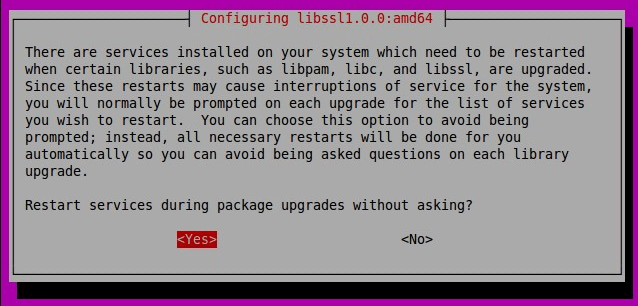
Use debian or freebsd upgrading much easier,L can come all the way。
If the provider that has snapshots,It will be a snapshot,In case roll hanging miserable
Yes,Was that good,If you hang up,14.04 has been used to reload a good result is to force ......,Ha ha ha do not hang。
14.04To 19 years and it did not support it,Saying ...... you know how to detect how the gateway is filtering packets UDP53 Well ......
telnet port 53 external network a try? Straightforward way is to use python to write a small script sent directly udp port 53 to go to small local server - I can think of ah。
I just want to detect the next gateway for UDP packets is a loud noise filtering 53,Only allow DNS packets or any type are allowed,Because some of the hot spots is to allow all packets ...... thought through Telnet from UDP53,nc,nmap ...... first placed it on
The most important stable,I bought a cheap VPS is used to build the ladder,Configuring a long time did not go to the tube,Several months did not move the。
This is one,But I still like to use the latest version of the system,One is the use of a number of long,Another will support a number of new technologies,The old system,Although as stable,But the use of these techniques must manually compile,Lot of trouble:)