Use Mac you can not think there are many benefits of this,Of course, it is difficult to match the appropriate keys keyboard is one of the drawbacks you can think of。
After a long tangle,I was into the Poker 2 ,84, commonly known as a key we are 60% Keyboard,Or keypad。This keyboard is like your home keyboard,From the ribbon button to the right to have all cut,Then the outer border of the narrow way。
As you can see,Unfortunately this is for Windows with Keyboard。But that's okay,Mac modifier key change comes naturally,A little change,Basically cmd option and still be able to come back - but,We have to "get back" arrow keys the job。
Arrow keys is the only reason many students refuse to buy this keyboard,This thing is usually substantially less than the kind of belongs,But very often when they need to catch the kind of urgency,There are two solutions:
Native shortcut method
Yes,In fact, you may not know,OS X Emacs editor supports the natural direction shortcuts!
使用 control + pnbf corresponds to the vertical and horizontal,Also comes with control + ae shortcut to move the line end of the line ......
For more details, please check it yourself key combination keys to Emacs。The same time,Suggest you put caps lock button with the left control button to swap position,Avoid left little finger was tenosynovitis ~ ✌️
Keyboard switch comes modify Dafa
Ok,We all know that Poker 2 A big selling point is the hardware can be programmed keys - although I never use Cock。
All right,We first introduce Poker 2 Four small switch - it is located in the back of the keyboard。
- switch 1:Caps and left swap Win
- switch 2:Right Ctrl and `~ Conversion
- switch 3:Left Win and Fn conversion
- switch 4:Keyboard write protection,Programming keys
Here,our target is:No Cavities!- the "back" arrow keys。We can see Poker 2 In fact, with the arrow keys - in combination with the Fn function it comes with the realization。but,Fn button at the bottom right,The arrow keys on the location wasd,To two hands to operate,Now we try to mess it can be operated with one hand。
This approach comes from Here , This key position not only to achieve a one-hand arrow keys,Also can easily press the tilde,The Mac keys are also looking back - the only drawback,I am afraid that is not the caps lock button - OK,This is not acceptable。
Use tools to further optimize key bindings
Now,The famous Karabiner Support for the latest 10.12,The new version is called Karabiner-Elements of course,Now it features very simple,But we can use it,To make 10.12 Compatible better for poker - after all,10.12 after upgrade,alt poker mac not recognize the right of the,No matter how you set,All option。I was using to map pn + alt cmd,So I spent half a year ......?♂️
We put on your keyboard1 and switch 3turn on,Let Fn button turns left Win ,Then put on the caps lock Fn change,Thus it would be caps lock Fn ,So one hand can operate the arrow keys friends - pretty handy。
Download the Karabiner,Installation need to enter your password,Because it is a system-level,After installation you will have two applications,Karabiner-Elements and are Karabiner-EventViewer ,The former is the main application,The latter is used to detect the key information is determined to help you with。
Install it,System settings modifier keys can not be used,Because it covers the transfer of system configuration,Now we are first in the "Devices" checked in to remove the system comes with a keyboard,We only use it to change the poker:
Then the key is to change the,Karabiner-Elements able to distinguish between the left and right keys modified,Unlike the general system as,So you can do a lot of fine changes,You can set this according to my,As a result,,On your left, and the system comes with three keys consistent (keyboard shown at the end of the text reference),alt right side can be changed back to the cmd,The most basic right side will not be used ctrl,Then becomes caps lock key,If you use the system comes with Chinese input method,Then you should be very happy the。
It should not be difficult to understand,You follow my shots to add to:
Once configured you can open the keyboard button to test the Karabiner-EventViewer:
At last,Open the "Misc" tab,Underneath find "copy the current configuration to the system default configuration",Click and enter the password authorization,So before you log in button mapping is in effect a。
As for whether or not to retain the Karabiner-Elements background,You look at the situation,Best to keep,But after I import the system configuration,Even if you exit the program,Key mapping still retains the。
Now we come to the bottom of the key to adjust the position of wonderful,This time we should use the Mac comes with a modifier key modification。Since this is a system-level changes,So in all applications which are in force。
In System Preferences modify modifier keys inside:
Afraid you can not see pictures,I write it alone:
Caps Lock -> OptionControl -> ControlOption -> CommandCommand -> Option
Such,Keyboard button to restore the Mac keys,Now to win and alt key caps are reversed it!
All right,In order to facilitate the distinction,I send the control on the red button on the position cmd,Feel good,Previous Videos of the last ~
Original article written by LogStudio:R0uter's Blog » Poker 2 Mechanical keyboard Mac key to modify
Reproduced Please keep the source and description link:https://www.logcg.com/archives/1217.html
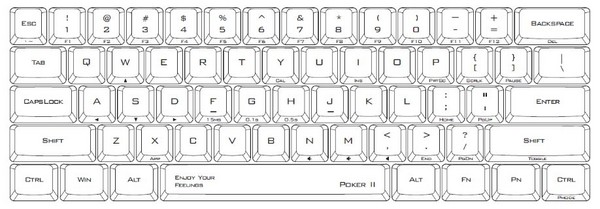


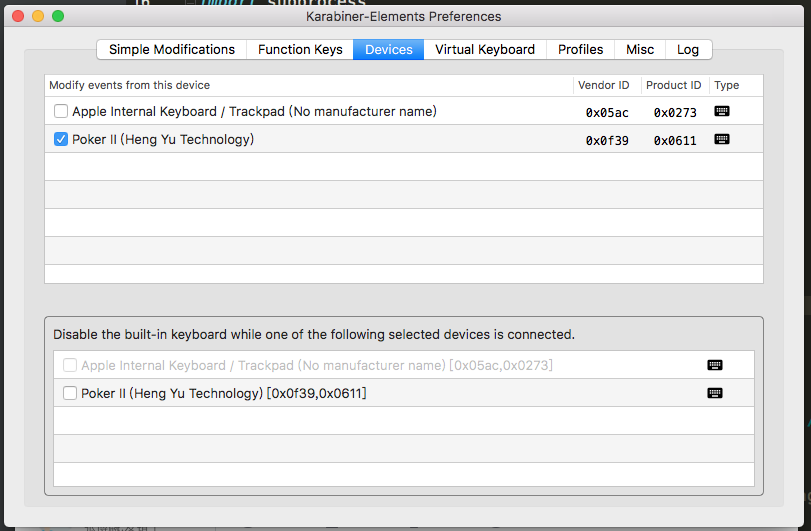
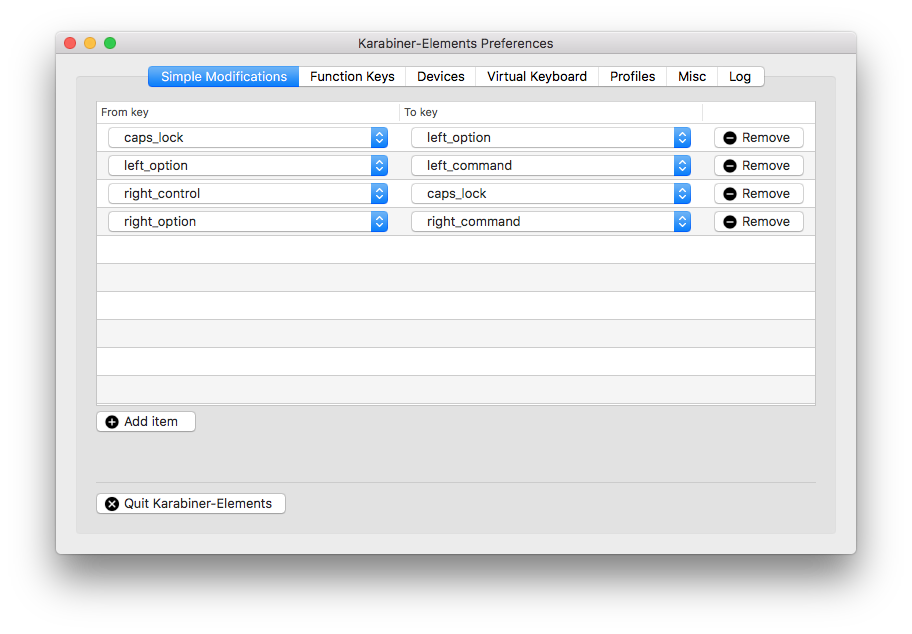
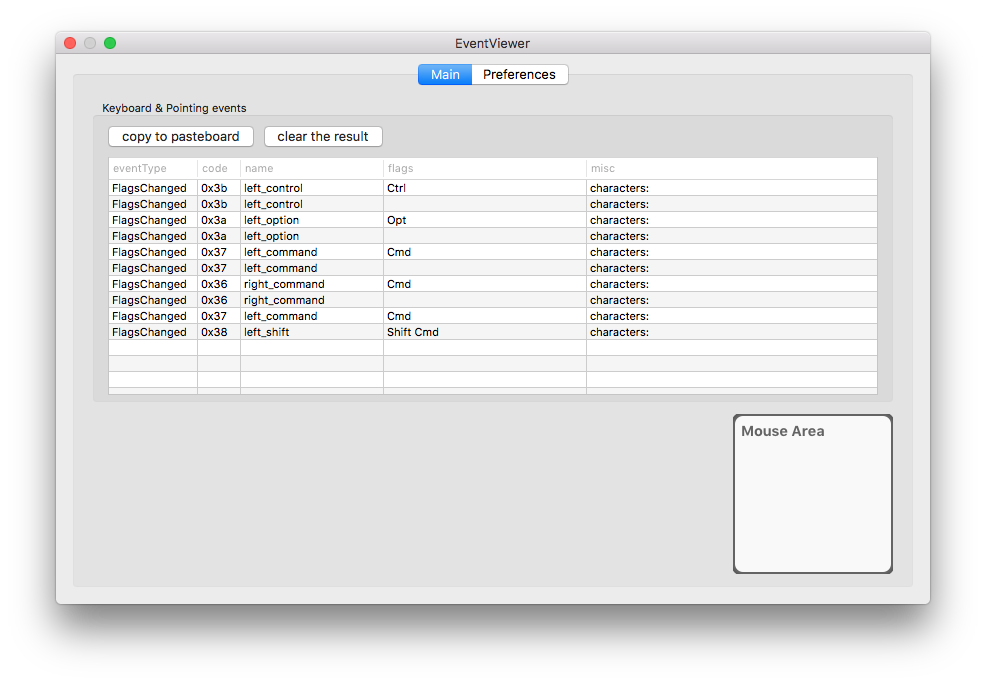
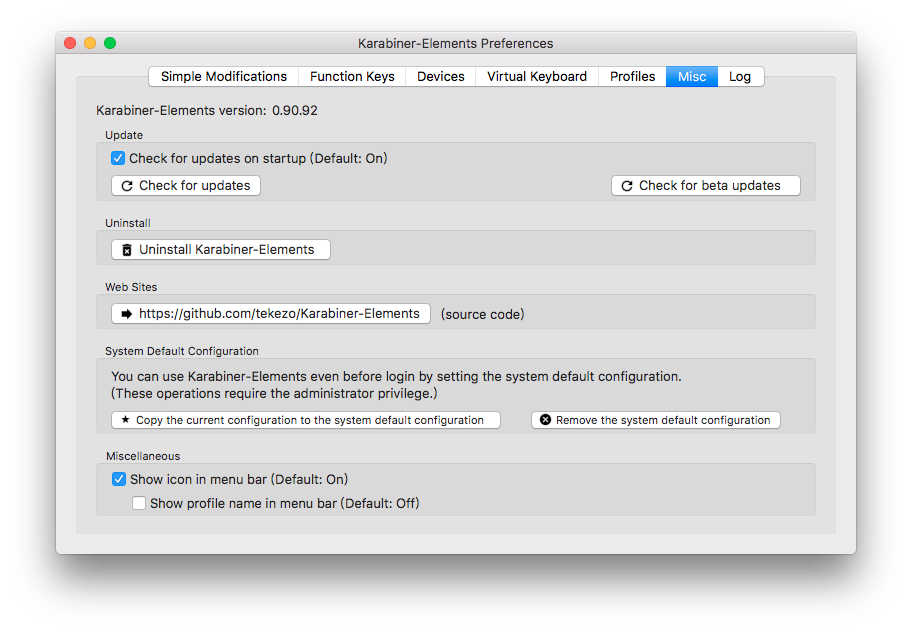
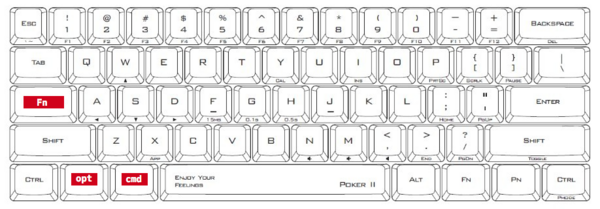

Use Fn directly + Use space to switch to asdw as the arrow key。
This is also a way...but I prefer to use key combinations instead of switching keyboard modes.。Instead of switching modes,I might as well just touch the arrow keys, right?
Of course, now because of work reasons,I have become accustomed to using the arrow keys on the keyboard🥲, so this need no longer exists.。
Thank the author of the article,Under the guidance of another article I have set out my own proper keys,The above configuration has been put Github,A friend in need can refer to my configuration https://github.com/itgoyo/Poker-for-Mac
Child heart,If you do not see the word, then commend
People with HHKB's not forget? The entire keyboard no moment of it!
Hey hey hey,I am ready to buy a non-engraved keycaps ~~~
You can buy keycap ah
Sets of keycaps are expensive ...... ......