Before I wrotePoker 2 Mechanical keyboard Mac key to modifyArticles,Because now I bought a lift tables,Then poker wired,So very convenient,Just wondering to buy a Bluetooth keyboard,I did not expect that year dream of mechanical Bluetooth keyboard has been ready,Just,He wondered if he ordered a。
I have a soft spot for wasd key direction of poker,Especially after the change is fn capslock,Simply programming tool,Cool batch,So this is bound to be looking for 60 key keyboard,Also support capslock + wasd arrow keys。
Anne is gh60 custom,I also customized the cherry red axis,White also added a positioning plate steel (reason I could not distinguish ...... after all, I am not burn the hardware,Pure red axis that is more comfortable ...... hhh)
So this time we take a look at how to change Annie arranging it supports mac。
Bluetooth configuration tool app
In short,Configured to be connected with mobile phone,In short ......,You canHereDownload and install,Andrews scan code can be downloaded directly or jump iOS App Store apk 。
It is worth mentioning that,If you find a Bluetooth keyboard version of the firmware updates in the app,Do not update,Anyway, it was also a。
After downloading,app can not be used directly,Necessary to connect the keyboard。
Connecting a keyboard
According to the instructions,First use the default keyboard fn + u turn on the lights to see the keyboard work,If you turn on the lights work properly,Then press the fn + b to enter the Bluetooth settings mode。
After setting mode,press + This button to turn on Bluetooth discoverable,If the keyboard has been paired with computers or other devices,You have to disconnect,Close the Bluetooth device or click on a 1234 keyboard not exist any connection or disconnection can not be paired in short it can be。
Link phone pairing,At this keyboard's number pad is lit.,Enter the phone displays the password and press Enter to。
Placement scheme
After the keyboard can be used normally on the phone,Now you can open the configuration tool you just downloaded and click Continue to enter configuration mode。
Here is our main tell me how to configure a Mac with columns and light adjustment:
light
Anne not pure white lights,If you where to find the default lighting (press fn + u can switch all the built-in lights) to find that the white is slightly pink。- It may be defective light rgb,In short,We have to find their own "white"。
In the lighting configuration interface,Select Custom,Add a new (unfortunately,Configuration tool does not support manual adjustment rgb but built a number of colors,),We chose all the keys on color selection,Then find the left side from top to bottom second light blue,This is the most shallow blue looks pretty good ...... ah ......。
It is noteworthy that,Set up a custom lighting,Fn + u do not then switch to another built-in optical efficiency,Otherwise, you have to once again connect the phone configuration。
of course,Adjust the brightness Press fn + y,Press fn + r is no problem in the light switch。
Array
We can directly modify the built-in Mac on the basis of an arrangement,Modify at the right time,Key name is Mac-style,But it may be due to a bug iOS app,The newly saved column layout with all shows in the form of win,it does not matter,It does not affect the real layout。
note,fn key on the keyboard only one gray,If you set up two then there is one that will not take effect。
Here we put caps set fn,I changed it and consistent with the layout of poker,Unfortunately, poker was not changed to the right side fn opt,Unfortunately, now is not the key to this is also set to fn (?) In short,In this case you can simply get a complete Mac layout of the keys,It can be considered a good thing,It is to adjust the volume can not be done with one hand the chief。
Pink layer is then fn,Only three key changes,Other unchanged,The nm,Save the volume set、Mute and Volume Up,This default keys and a poker matches,Oh, right,Remember to increase the upper right corner of the backspace key delete 。
Save Configuration,The default configuration will not be changed but the new addition of a configuration of the same name,In short,We click on the right side of this emerging configured to select it,It is sent to the keyboard,At this time you can disconnect the connected computer。
Regrettably place
1、Keyboard wake up after a long sleep and even Mac will delay Caton。This is a known issue,The store also illustrates the problem but I bought - after all, not election。The solution is to re-pair it off;
2、Here come out of the second question,Although you can use 1234 Save 4 paired devices,But in fact every time you connect or need to re-take the pairing process again,The same time,You have to go to the Bluetooth on your Mac keyboard in order to delete the pairing;
Generally speaking,Keyboard is very Bang Bang,poker2 in macOS 10.12 After the first key on the right side of the space will not be recognized as locked alt,This problem has troubled me for a long time and finally was able to achieve change key tool back cmd,Now with the words of Anne,You can get all layout directly in the firmware level,Full native of,Ha ha ha。
Original article written by LogStudio:R0uter's Blog » ANNE pro GH60 customize the keyboard keys set macOS
Reproduced Please keep the source and description link:https://www.logcg.com/archives/2911.html
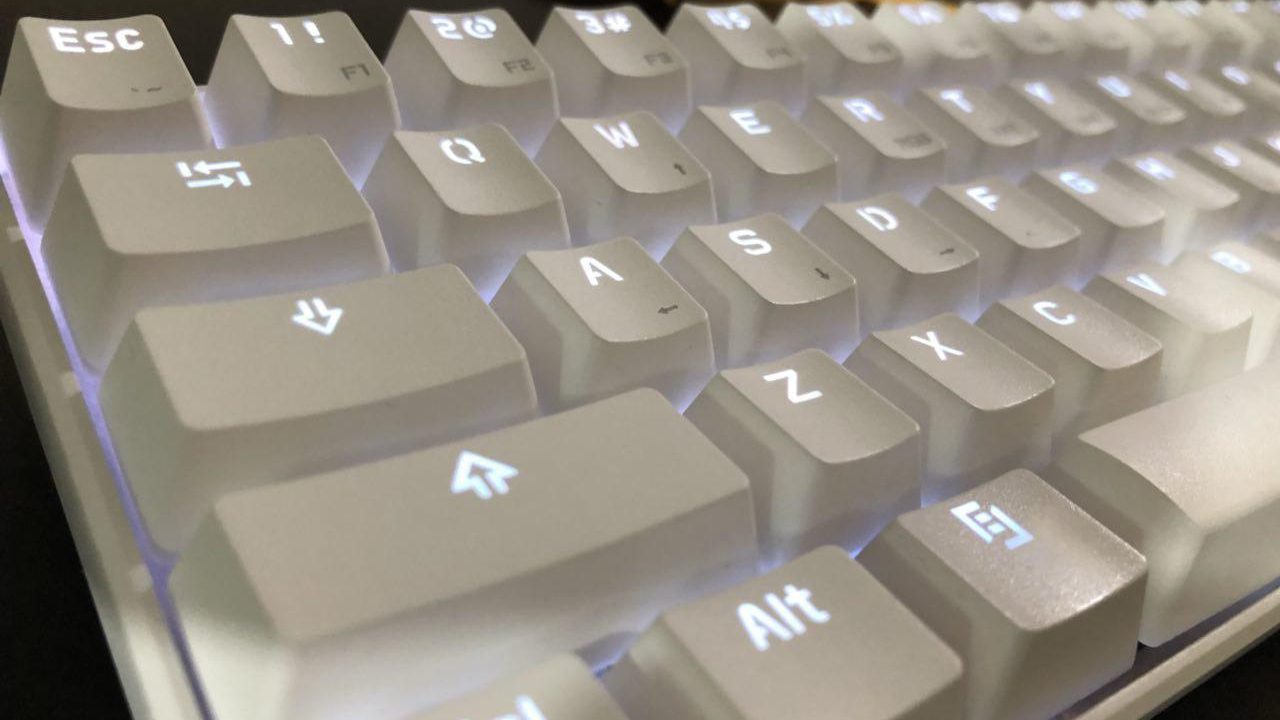
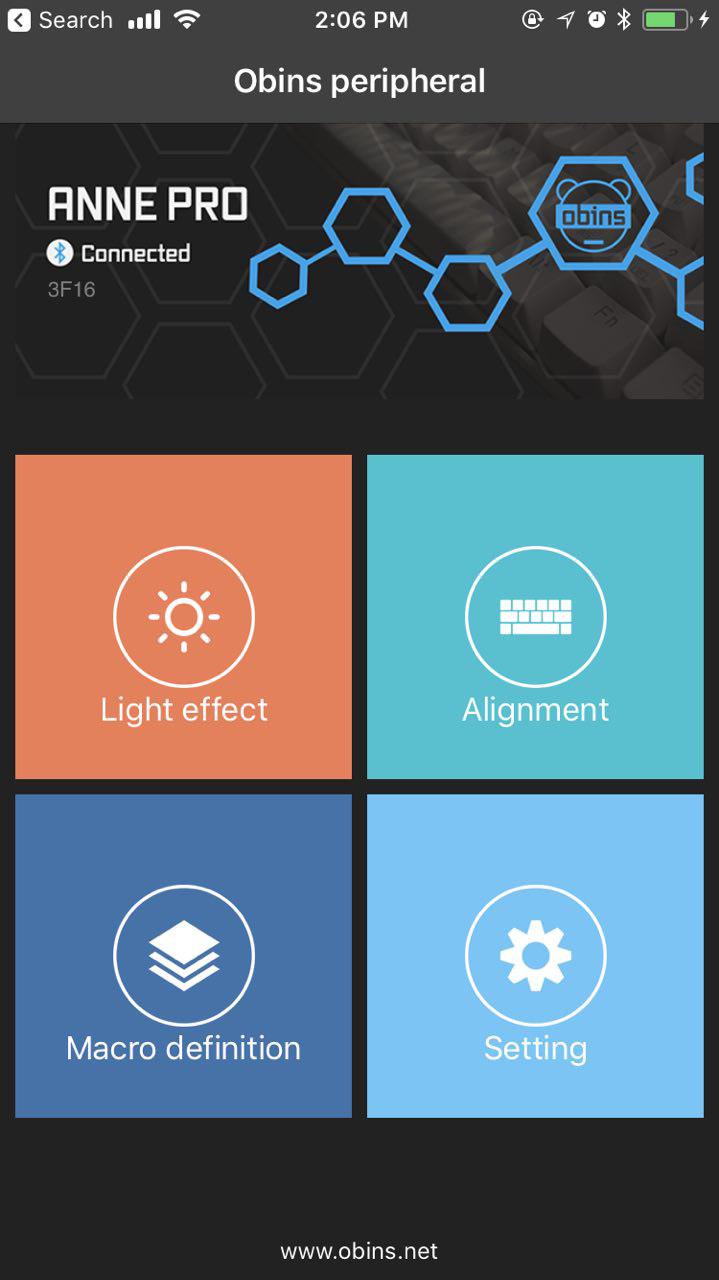
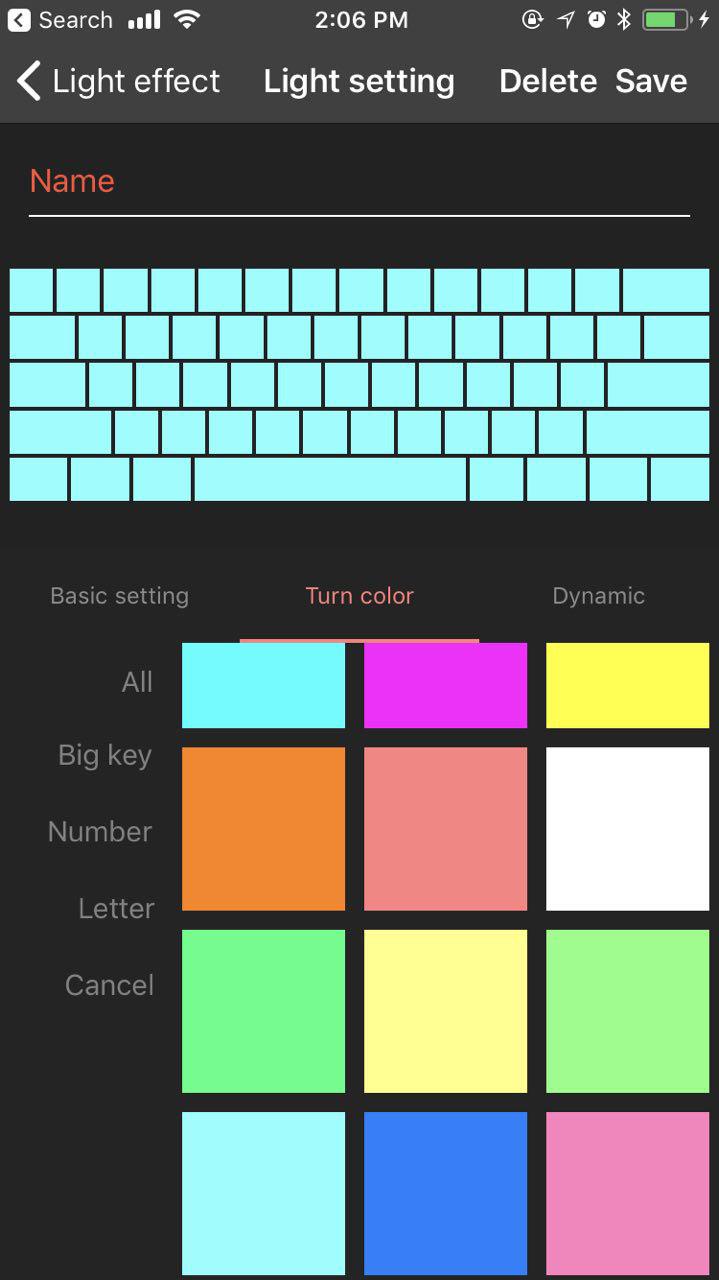
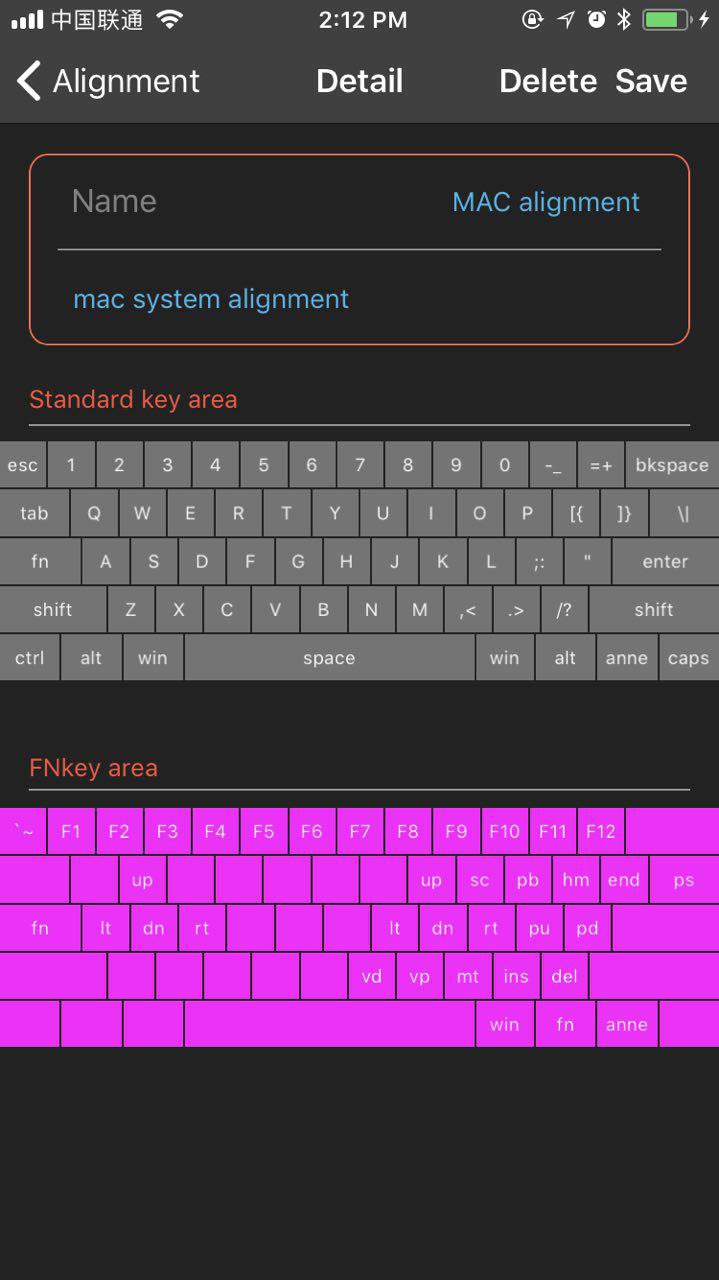
How to connect the phone cut phonetic
.The Anzhuo
No independent arrow keys awkward
Ah not directly control the direction of the left hand than the right move independently more convenient ...... Unfortunately, this keyboard even when Apple sleep wake-long delays,To reconnect ............ other perfect。
There are some with arrow keys shortcut key operation is very embarrassing,Editing operations such as IDEA system ......
Will not,Use the little finger press fn,Three fingers on just wasd,Do not move left,Direct is up and down,I could not be more comfortable ah!
Something good Ha,You can put forward the standby dvorak。
PS,logcg support ipv6 praise,(●’◡’●)