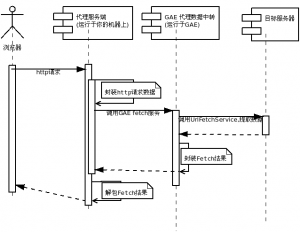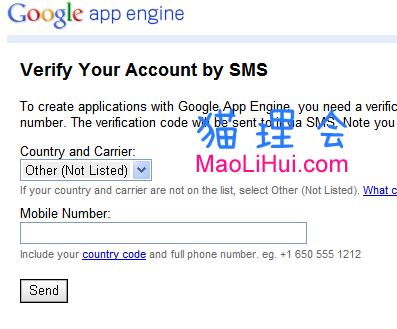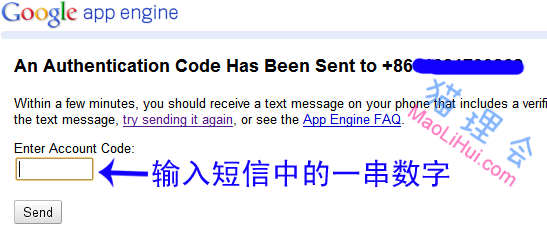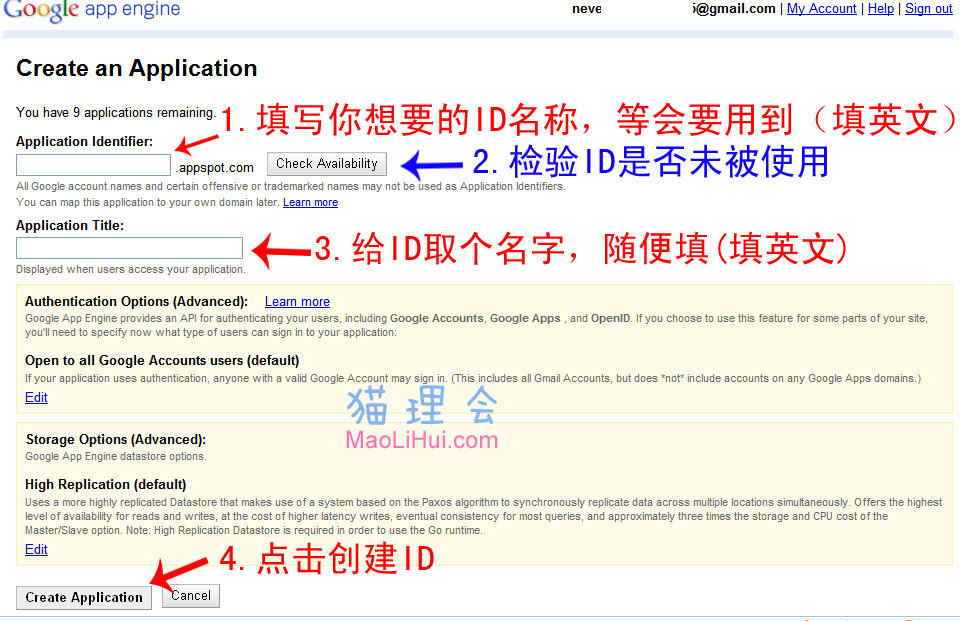Today, I may be too tempting for all hair in the state,Everyone made me ask questions of science online。。so,I will be finishing the tutorial! In fact, this is not a highly technical is no secret,On the contrary,I use this method or methods on the network Tinghuo。As for the principle,It is based on GAE application,You can refer to this chart to understand。(Click for larger image)
Based on this principle we,Bale set up a proxy server in the local。Then use a software,Be calledgoagent。You can also goGoogle searchTry it。There will be a lot of information。
This type of course there are many, many,They are written in great detail,So I will not repeat the place described in detail here,Direct quotes,Hey,Little lazy,But I will give the link source web page,Be everyone's reference。
Other,This method is cross-platform,I will gradually write the configuration of each platform!
All right,Not much to say,Starting today the first step of it!
Register appid
First of all,You have to goApply for Google App Engine (GAE) account(In fact, a Gmail account,Both GM,If there can be used directly。)
These screenshots from http://maolihui.com,Source pageHere。
After opening the link should look like it
Like I said,,Registered no clicks,go withRegistered Google account,If you have,Direct landing。
For cheese no Google accounts,Now Google launched a new policy,Compulsory registration google +,Anyway,Fill outIt,Write the phoneThemselves being used,E-mail alsoIs written with(Qq-mail is also OK) because completionThere will be a verification messageof。Also to say,If the process requires SMS verification God horse,If the page is not marked will be charged,It must be free of。:)
In short,Have an account and after landing,We continue to。ClickCreat an Application
Then enter the phone number you are using,Other countries have chosen(Not Listed)like this:(Oh, right,Do not forget to enter the phone number preceded by the example +8613800138000 like this "+86"。)
Then click Send,Then Google will send a text message (free),There are a series of numbers,To fill。
After clicking send,Google App Engine account is activated,Then you can create a new application。The page will be automatically transferred to "My Applications" page,Click on "Create an Application" New Application,As shown below:
Then fill in the following information to explain the application:
Add an application name in the first image above,As 123abc test whether available,If by then123abc is your Appid(Always remember this id! My suggestion is to create a new text document,Then each id are copied into Haha。It is noteworthy that,Create multiple id,id must be unique,Unrepeatable。),And 123abc.appspot.com is your application server address of。The second space is to give your application a name,Can easily fill,Finally, click on the submit button,If you can see the figure below this page,It shows you have successfully created a new application
At this point,You have completed the application for an application,Now strongly recommended not to close the page,Go tohttp://appengine.google.compage,Repeat several times,Personally, I applied for a six,Up to 10 you can both apply。Remember toId applied to a note to spare!
Well today's tutorial on here ~
Original article written by LogStudio:R0uter's Blog » Taught you how to access one of the series of science:Register appid
Reproduced Please keep the source and description link:https://www.logcg.com/archives/93.html