In fact, they are the focus of this,Other,In os x is a graphical interface under oh ~
All right, Direct lecture。
First of all,to hereDownload SourceThis software is calledGoAgentX,It is designed for use on OS XgoagentOh user-developed
of course,Compile need to use Xcode,Since most of the cheese and do not download the software giant,I translated well for everyone,Use the Xcode4.0
everyoneDownloadLike。Download after decompressionThe app drag and drop files directly into the applicationInside is like。Then double-click to start。
It is worth mentioning that if you use the built-in firewall lion,May each use will be prompted,,A more troublesome problem encountered when this is my test。Because the developer is given only source,Use only compile your own software,I was not signed,so。。。。,At last,I suggest that you turn off the firewall that comes hard to force it,lion 2 comes with a firewall is how! Recommend third-party firewall little snitch。
it is good,Open the software first click"Service Configuration"Then in the following select "goagent server”
Then fill appid,Separated by |,"|" Input method isabove that shift + ENTER key:)
Username is Google Account,That is Google's email address,Google account password is the password。
When you're finished do not hurry to move,Open Finder,Choose"Go"-"folder"Then enter the following address into the。
/Applications/GoAgentX.app/Contents/Resources/goagent
Found in the open folderproxy.ini,Double-click to edit。
The figure is edited screenshots of windows,the same applies mac,turn up[age]ofappid=
followed by"goagent”That changed a few appid you just entered in the goagentX,Similarly separated by |,Forget it,You directly copied like = =。
worth itnoteIs unnecessary to the inside of the box did not get。Then close enough。
Then back to the software interface,Click on "status"。And select the second pull-down menu on the left,then clickstart upTo upload the configuration file。
Wait uploaded successfully,Then clickService Configuration,In the following selectgoagentTab,Continue to fill appid,Grace,You just do not copy something else, then directlycommand+vJiuhaola Haha。(If not just copy,That patient input bar,Also with | separator),Local port write8087.,Service password is also ignoring out,Http connection mode to choose,Server cn,Proxy ServerDo not tick,Do not move to the following。
After configuring back again"status",Select the first drop-down menu,Namely "goagent”,Clickstart up。Such,It's finished。
Next we say that. "other settings”
According to the screenshot above,All hooks are marked,Then downloadThe pac filespare
Open the Finder again,Go - Folder,enter
/Applications/Safari.app/Contents/Resources/
Drag and drop files here that pac,You may need to enter a password to identify computer。
After copied into a word,Enter this address in the address bar software。
file://localhost/Applications/Safari.app/Contents/Resources/autoproxy.pac
Then click on the icon on the status bar,Click on "running,Port 8087"To close the service,Then click on theRe-open。
Such,You can enjoy the pleasure brought by intelligent agents in safaril in it!
And at startup!
Original article written by LogStudio:R0uter's Blog » Science taught you access Series Three:MAC OS X 篇
Reproduced Please keep the source and description link:https://www.logcg.com/archives/111.html

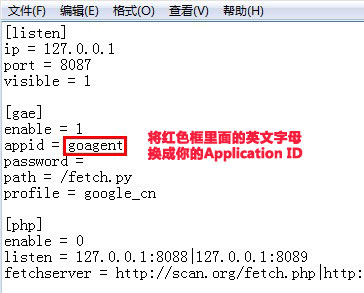
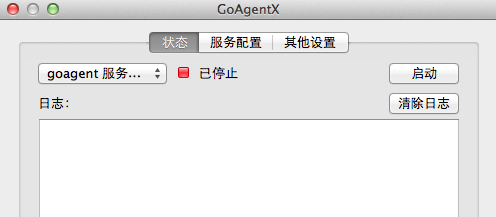


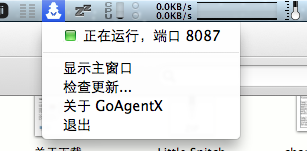
666666666666666