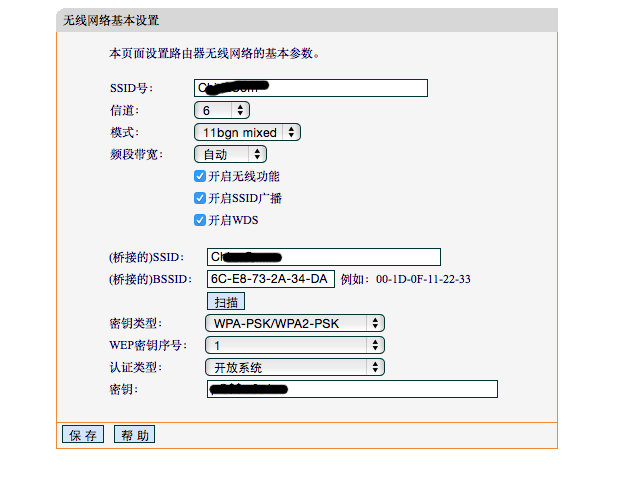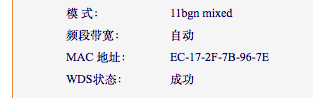Wireless Distribution System,wireless (Wireless Distribution System,abbreviationWDS)
In this technique a few years ago when it appeared,Now gradually being replaced wisp Technology,Because the latter is more convenient、Easy to use,Powerful。
But there is such a demand on hand just also happens to have two wireless routers(Unfortunately they only have WDS function。)So we tried,Found still excellent。
Now the route come to you talk about how theHow to properly set up WDS system。
In General,Commonly known as the WDS used to doWireless Networking,However, taking into account our domestic routes and even the equipment is used,I no longer will be more conceptual level things,Direct open line and。
My environment is such,A little far away, with network,However, due to environmental reasons I can not pull the network cable directly to my current location,But now even WiFi,OK Computer,Phone to kneel,so,Since the distance is not near,Wireless networking has become the best choice。
Using a router on the distal end,On a local,Two were WDS bridging enabling network expansion。
equipment
Two routers are quick,They areFW300R,FW150RBoth。
Configuration
Used as a main route FW300R,So long as the channel can be a fixed,Taking into account the interference problem (I have here the huge number of WiFi signal ......) So I reluctantly
1、Fixed channel 6。
Tips temporary open wds search signal,You can visually see the most current WiFi channel profile signal,Since most people are in automatic mode router,On their own switch to other channels,So basically my side is 1 and 11 ones,6Channel less,Also due to excessive AP,In fact, almost anywhere,I fixed,Then they will own those automatic cut away ah。
Such as a gateway terminal FW300R
2、Excessive need to configure,As long as configured wireless password can be a good。
Local side used as relay FW150,
3、Modify ssid name and password are the same higher level(This effect can be achieved roaming it!)then
4、Open WDS mode,Search and find selected signal connection superiors,Then choose a good encryption mode,Enter the password just fine。
debugging
In the WDS status page to see the status from "Scan" to "initialize" to "success"!
Then you need to configure the network information。And connect different wisp,This configuration can not configure it in the wan port,
1、First, change the IP address of the local lan,Avoid conflicts with superiors and also in the same network segment.,For example, the higher is 192.168.1.1,Then you can write like a native of the 192.168.1.254。
2、Then modify the content DHCP,The Gateway enforcement customized to the higher IP address,DNS should be defined,Otherwise it will default to the local IP address,This will lead you to "open Web pages only on the QQ" the,You may be defined as the higher IP address,You can also define a similar such public DNS 114.114.114.114,It doesn't matter,As long as two DNS boxes are filled in just fine,Then save。
3、Because the two routers do bridge,So is the equivalent of a network cable to connect them up,So in this segment there is a two DHCP servers,Close one of which is a simple way,But the acquisition will result in a slower end IP,IP addresses are staggered on both sides a good choice。I chose the local DHCP addresses from the default of 100 to 199 is changed to 10 to 99,So both sides will be able to use the normal。
note!
Although there are NAT protection,But if you have a router or gateway routing superiors words,Then you should stagger segments,After all, some not very advanced router,Ip likely to cause conflict and thus can not access,This is difficult to TS,Is added upstream segment 192.168.0.1,Then downstream gateway simply to change the 192.168.1.1 network segment,Avoid problems appear weird。
Original article written by LogStudio:R0uter's Blog » Small home wireless routing WDS bridging extend WIFI coverage
Reproduced Please keep the source and description link:https://www.logcg.com/archives/847.html