What is a Turbo
Application response time processor complex,Can run automatically improveClockedTo speed,Easily to higher performance requirementsMulti-tasking;When task switching,If the memory and hard drive only during the main work,Processor immediately in a power saving state。This will ensure the efficient use of energy,But also make the program speed boost。By intelligently accelerateprocessorspeed,Thereby maximize performance based on application requirements,Upgrade to run high-load tasksClockedUp to 20% to get the best performance that is effective to enhance maximum performance to meet the application requirements of high workload:By giving AI、Allocates physical simulation and rendering multiple needsThreaddeal with,You can give users a more fluid、A more realistic gaming experience。The same time,IntelSmart Cache technology provides higher performance、More efficient cache subsystem,Thus further optimize application performance on multi-threaded。
10.9.3Updates
After the OS X 10.9.3 update,Mc700 something like this older machine easier to heat,It is said to be because of the reduced threshold of Turbo,The advantage is that the system operating experience together more fluent。of course,Downside is hotter ......
after all,Apt Turbo,Seeing summer will be firing on all cylinders,Natural temperature not stop。so,We need to find a way,Close this Intel Core frequency technology - it usually is,I tend to work saving +,Such use Apple computers,Or stand for a long time to work without power is a common thing,So you know。So we hope that when necessary, you can manually turn on Turbo technology,In the usual songs or movie work when you can turn off Turbo,Even slightly Caton,For life is also acceptable。
Turbo Boost Switcher
TBS is a very lightweight application,It isin accordance withnanoant write contentA switch to the production of,This switch can help you quickly enable or disable Intel Turbo technology。
Its installation is very simple,Directly drag enough,After running in the status bar a small icon,Click the following menu will appear: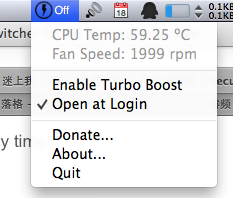
From top to bottom are the CPU temperature,Fan speed,Turbo switch,boot,Contribution,About, and Exit。
Other,If you think this software is good,Please also donate to support author,This application is open source,You can also find links to download the source code of the application package in the download page。
Original article written by LogStudio:R0uter's Blog » OS x core frequency switching method
Reproduced Please keep the source and description link:https://www.logcg.com/archives/543.html
I also use this software,That every time a password,To boot,To wake,Crazy