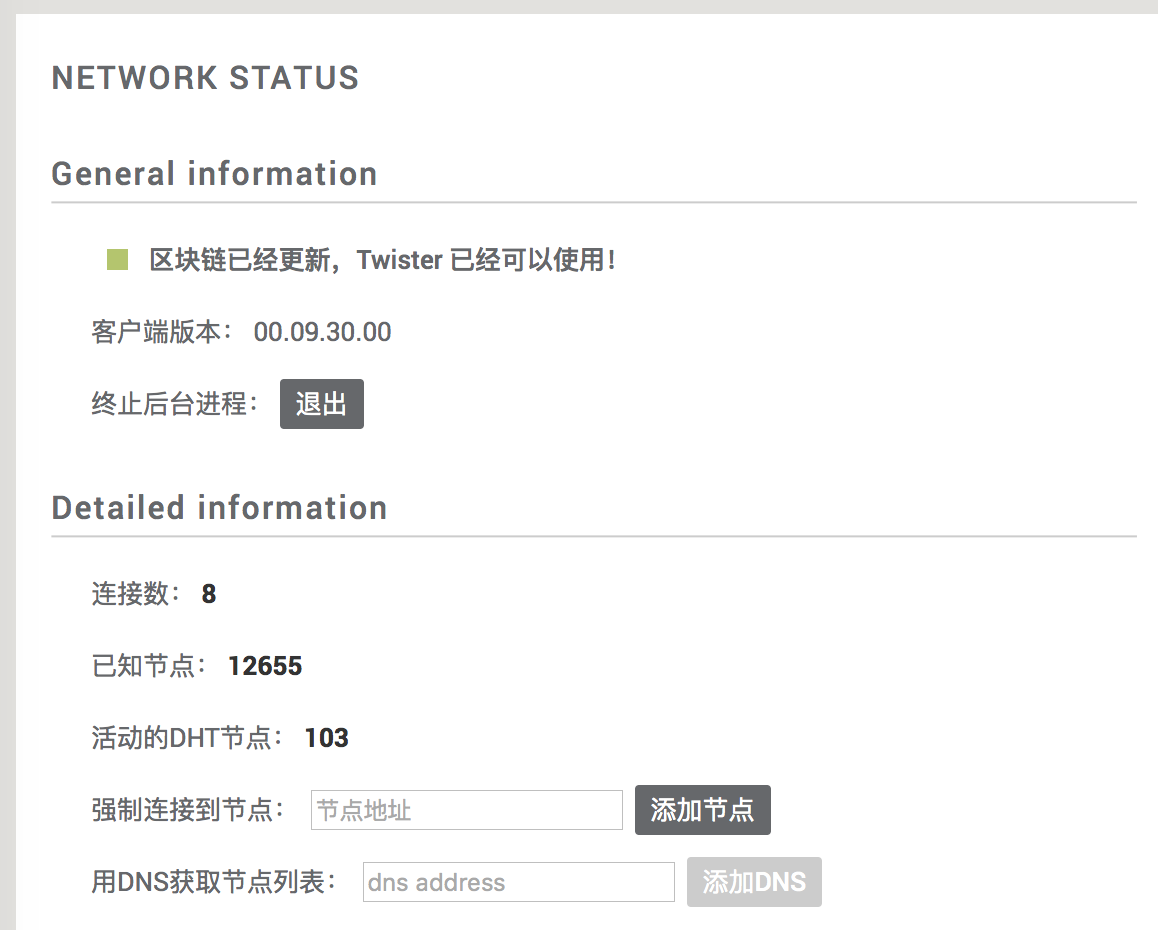Twister He is a famous anonymous to the center of the micro-blog system,It borrows as we know itBitcoinas well as P2P protocol,Let microblogging can no longer be deleted posts,This is an anti-censorship microblogging system。but,Its use at present may not be opened as simple as microblogging website login account to。In the local computer to install a pre-compiled client is a good choice - but OS X, not so easy to do,Students want to try can be consideredto hereLook。
But unfortunately the link above compiled kernel is not the latest Twister,In addition to this project and it is not ripe。I want to use good,Still have to personally come to compile the。so,Here we personally Preparation Tool,To hand on their computers to compile the latest version Twister 。
Preparation premise Tools
Xcode
First of all,You need to use Xcode ,Mac AppStore to download it,a bit big,Be patient。After the download is complete Xcode > Preferences > Downloads > Components Among install CLI tool,This is the premise that we are going to use terminal。
Homebrew
Then,We want to install on the Mac the most popular package manager,Just as there apt-get on Ubuntu ,There yum on RedHat ,We have someone on OS X as it has developed a brew 。
We brew installed on the computer,Open a terminal,We use the following command to install brew:
|
1 |
ruby -e "$(curl -fsSL https://raw.githubusercontent.com/Homebrew/install/master/install)" |
Optimization brew
Given that we are in the country to use brew and brew and based on Github ...... so,Refer to this article it:Slow brew update image update source solutions
Installation depends
Ready for these things,We can begin - the installation depends,Use the following command to install the necessary compiler dependent twister:
|
1 |
brew install boost miniupnpc openssl berkeley-db4 autoconf automake libtool |
Compile
Download twister us up from the GithubThe latest versionSource,Then enter the code directory using the following command to compile
|
1 2 3 |
./autotool.sh ./configure --enable-logging --with-openssl=/usr/local/opt/openssl --with-libdb=/usr/local/opt/berkeley-db4 make |
If your computer is a dual-core,Then make -j 2 ,And so on。
All goes well,Your directory should have a twisterddocument,This is compiled twister it!
Profiles
Now,We write twister's profile:
|
1 2 3 4 5 6 7 |
vi /Users/${USER}/Library/Application\ Support/Twister/twister.conf //填入如下配置内容 rpcuser=user rpcpassword=pwd rpcallowip=127.0.0.1 |
This time a little inconvenient to use twister - we put it in a fixed directory,Then put it into a command,So much more convenient to use:
|
1 2 |
sudo cp twisterd /opt/ ln -s /opt/twisterd /usr/local/bin/twisterd |
HTML front-end installation
|
1 |
git clone https://github.com/miguelfreitas/twister-html.git /Users/${USER}/Library/Application\ Support/twister/html |
Use as a command to download the distal end。
Run it!
This time,We can run the command in a terminal directly twisterdTo start the process twister!
Then visit http://localhost:28332 To use it - the account number and password you just set the user and pwd!
If your network is not good there,Various synchronization Slow,Add nodes can try to force t.logcg.with as well as tuiku.me Try。
At last
Since the entire compilation process referenceHere;
If your system is exactly 10.11,Then you can download myCompiledtwisterduse?
Original article written by LogStudio:R0uter's Blog » In OS X 10.11 Compiled Twister
Reproduced Please keep the source and description link:https://www.logcg.com/archives/1051.html