When restoring data,You may need to use U disk copy data,But macOS default is read-only mount ntfs,of course,We have a way to use the command line to become re-mount it read-write。But this is likely to cause ntfs permission error,The result is that when plugged into another computer's,This file mayGrayed:
If you use this time to force it open decompression software,Then you will get a similar error:
Item “xxx” is used by macOS and cannot be opened.
And in fact this is just a mount of U disk,And not being used by another process。To fix it,We need a command-line tool:
use xcode-select --install To install the command-line tool,After the installation is complete,We can use the following command to view the file attributes:
|
1 2 3 4 5 6 7 8 9 |
# GetFileInfo AndroidStudioProjects.zip --- file: "---" type: "brok" creator: "MACS" attributes: avbstclinmedz created: 02/25/2018 18:01:05 modified: 02/25/2018 18:11:56 |
Note the highlighted lines,Here is the file type brok ,We use the command to remove this type of mark:
|
1 |
SetFile -c "" -t "" AndroidStudioProjects.zip |
This time,File and return to the normal black,Can properly read。
References
Mac OS X – Problems with file permission into NTFS usb drive
Original article written by LogStudio:R0uter's Blog » Item “xxx” is used by macOS and cannot be opened.
Reproduced Please keep the source and description link:https://www.logcg.com/archives/2977.html
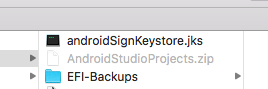
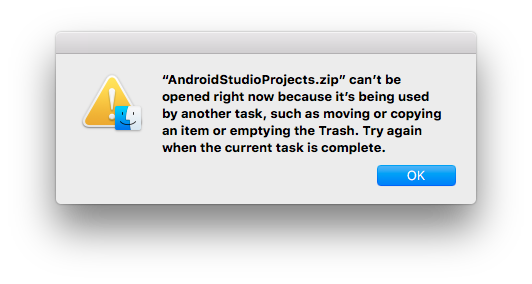
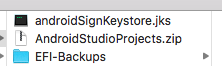
Thanks for sharing,It helps me!