I vaguely remember seven years ago began to chase the open source,At that time there Everest,There are red flags,There Kylin。Chinese felt the future is excellent Linux distribution,Myself have removed from the Linux-ren,Baidu Post Bar, Baidu know, and so a series of related Linux Forum,Fun virtually all mass market niche Linux distributions,Engage in a dual system,Multi-system all kinds of tricks ...... Unfortunately, ah Unfortunately,,In fact, none of these schools will be teaching practical things,The end result for the enterprise is to open and close a variety of services。and,These are Red Hat。
Feeling so much,Seven years have passed in a flash,I am no longer open brain residual powder,I admit it has changed me a lot in spirit,But in the end I went to the "reason open source" road,after all,Call for so many years,Linux desktop market is still bleak - bleak and dismal little better than it,It might as well have been dismal。
Ok,This red flag among seven dead,Branch hung up,Everest renamed the qomo,The other I can not remember,The best use of your desktop or Ubuntu,Unfortunately, this stock also abandoned the GNOME。Then we moved from the depth deepin Linux and Linux in exchange for going back and forth two words,Then thoroughly renamed deepin,The rain forest the wind, Wind & Fire's startos'd disappeared after a while。
but,"Worthy of further depth" of the connotation of the slogan is still hovering in my mind。deepin how to do then I left with no attention to the news and the experience to get started,The reason,Because this thing can not be installed in a virtual machine。Later, I also changed this Apple,There is nothing real machine installation,Dad actually took some time startos,You know the results later。
Read the news today,The new official version 2014.2 deepin out,Taking advantage of good speed at home,Download it down readily,Yes, Not Bad,At least you can install。Here,Posted routing point map to see exactly how to do this deepin the,after all,But it is the way the slope of the rare Chinese Linux distributions。
All right,Long-winded so much,Mirror also download good,The route is downloaded the official version of the x64 version 2014.2,Because I was osx system,So the virtual machine on the selection of the most common and most stable Parallels desktop。
The first is to install,Oh,Of course,The virtual machine can finally properly installed,So only this time it is introduced,as always,Guide mounting large picture resolution,Leading to the small screen could hardly see the text,Then it is, as always, it will prompt "is using virtual machine,You can not get the best experience。”
Installation subtraction doing well,Now only need four steps can be installed complete
When installing the optional Expert Mode,Partition and other operations。
Then click Install to start the installation,The process is simple and does not show details,Then there will be some slide to introduce deepin original application features。
After the installation is complete, wait a moment,You can reboot into the system it,As always, tips:Remove the installation media to reboot the system。Linux is everywhere Nongnong descent oh。At all events,The entire installation process is quite pleasant,The resolution of the problem is that people looked unhappy heart,besides,How the sky background reminds me of Mac OS X。
Oh, right,I do not have full screenshot,Because that one is too big picture,On the other hand ...... full screen shots you do not see in this little box is what! ! ! !
After the restart is still a starry background,I thought only when installation of such a background it is,As every day, see page,Routing think,Some still do not have the emotional tendency of a solid color background is better,otherwise,They are easily bored。You see,Apple is white,而微软就是黑色╮(╯▽╰)╭
Ok,Ah ...... with a background of years after entering the password to enter the system,Then start configuring ............
Background years with,,,This process is not long,Think of Apple or Microsoft system are all in this process,win8.1 preparation time is seemingly the longest,osx configuration process is not so pleasant,In fact, very troublesome,Comparison,,deepin do good。Evil super-resolution ah ............

I think this can begin to experience,But the emergence of tutorials ...... after entering the system
In the course of years a large extent can be imagined resolution Caton,Experience matters worse mess,Of course,Since my 13 deposit mbp + pd virtual machine right,There is nothing wrong。
Super small screen resolution,So almost did not understand what。。。
1920×1200,Oh I a,And only this one,Ok,I would first install Parallels tools Well。The good news is the tools can be the perfect installation,Ok,I chose the virtual machine is debian oh。
After the installation is complete, restart the system requirements,Then you can adjust the resolution。At last,A screenshot of it on the desktop,Later I write experience,This article is a long time。
Original article written by LogStudio:R0uter's Blog » 2014.2Deepin version of Virtual Machine Installation (is the depth of Linux)
Reproduced Please keep the source and description link:https://www.logcg.com/archives/739.html

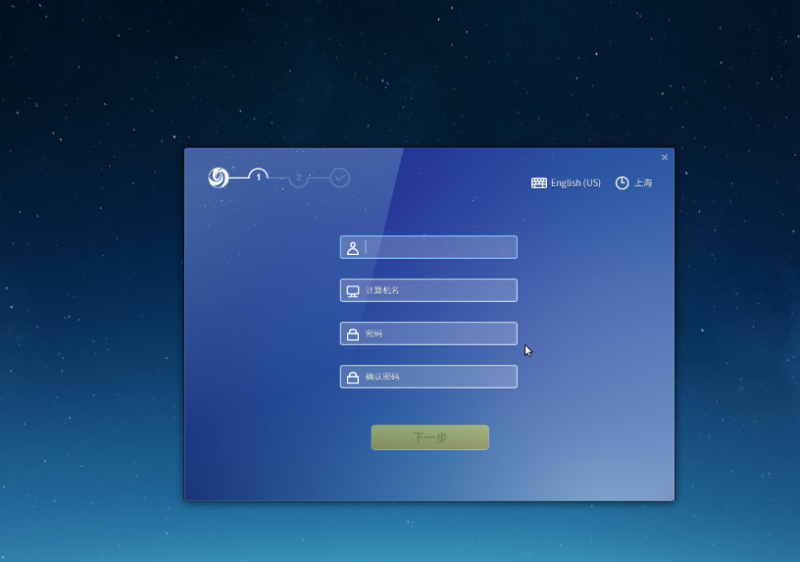




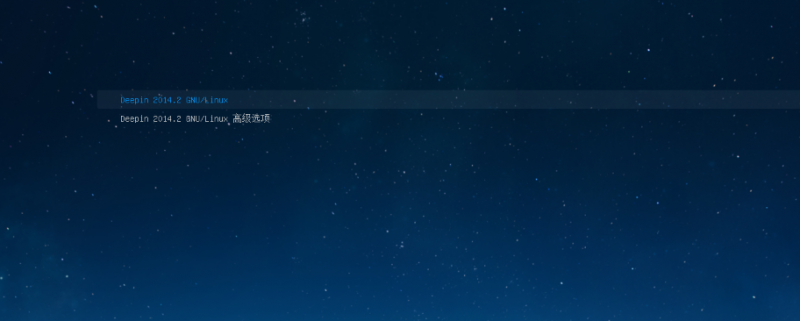
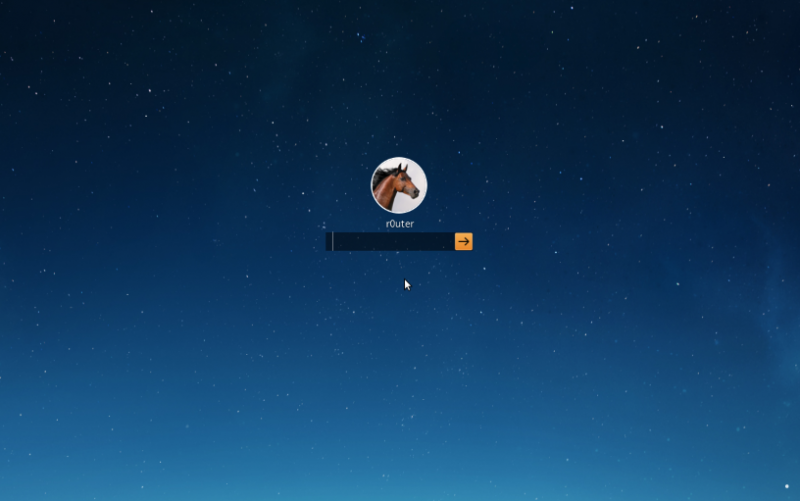
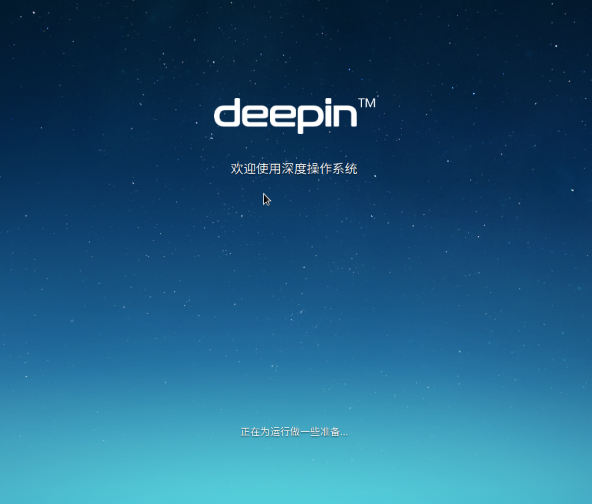
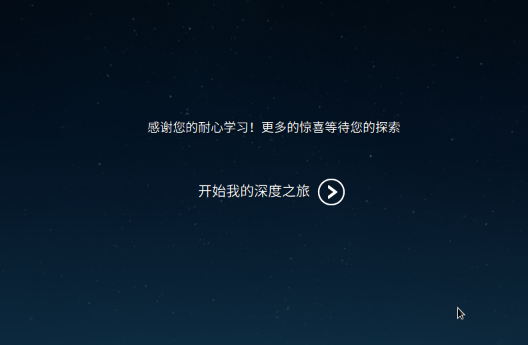
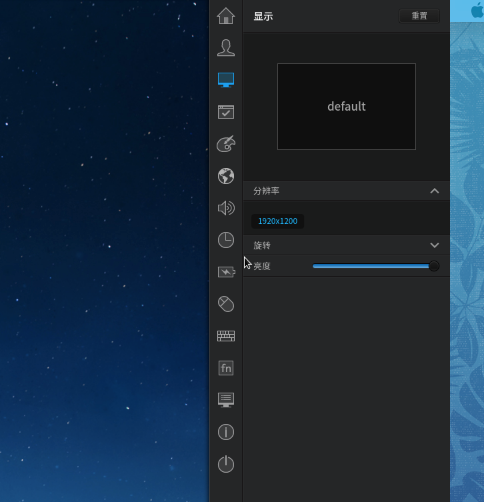
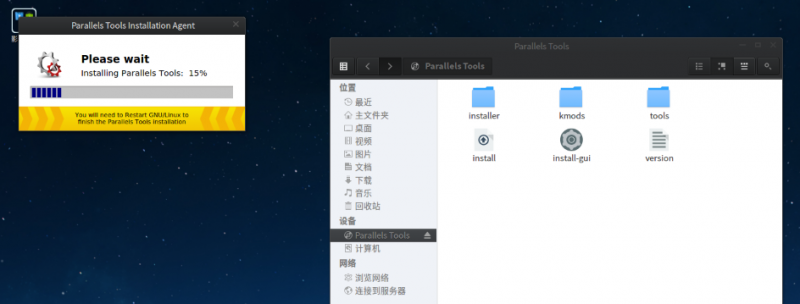

Comments