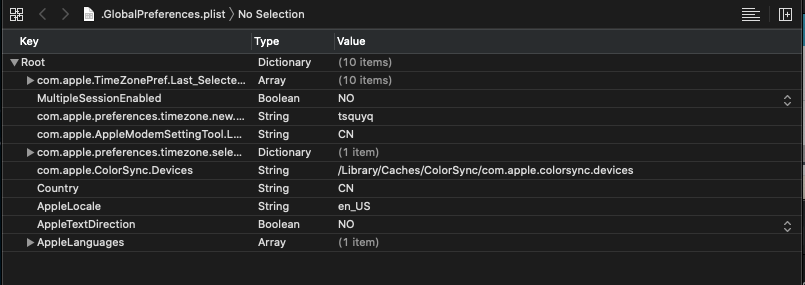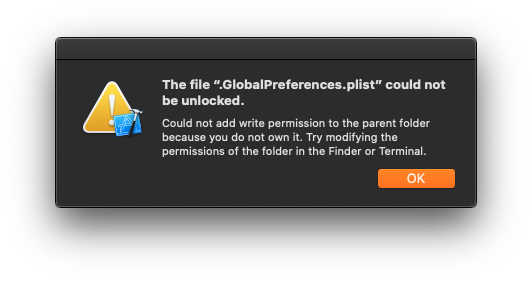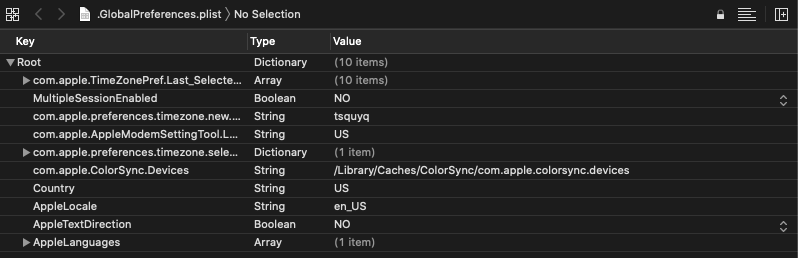The Taiwan flag cannot be displayed at the earliest,It's on iPhone,Apple determines by iOS system region and language settings,if it is chinese,I will put the Taiwan flag emoticon displayed as :![]() The cracking method is also very easy,Just change the language and region.,For example, select the language as Traditional Chinese or English。
The cracking method is also very easy,Just change the language and region.,For example, select the language as Traditional Chinese or English。
Now,Apple no longer simply makes judgments based on language and other settings.,Determined by the iPhone hardware serial number - it cannot be modified。
This blocked garbled symbol is annoying to watch,How to remove it?
macOS
Now,Back to topic,Apple has done something similar on macOS,However, due to the hardware characteristics of Mac,making it difficult to track as detailed as the iPhone,Therefore, judging by the hardware serial number is not really implemented - in short,You will find that simply modifying the time and region in the macOS system does not affect macOS blocking the Taiwan Emoji flag.。
solution
original,macOS has created a new one in the system global variables called " Country ” field to save the country code:
What's even more disgusting is,This code seems to be specially used to determine blocking.,It won't be affected if you change the country, region and language settings - even if you buy a new device (non-National Bank),Once you have migrated and restored the backup from the old device,The settings of this field will also be carried over to the new device。
This configuration file is in /Library/Preferences/.GlobalPreferences.plist (You may need to press shift + command + . Shortcut key to turn on showing hidden files),If you edit it directly,you need to unlock,But you will encounter this prompt when unlocking:
We do not edit this file directly,You can directly modify the configuration using terminal commands:
|
1 2 3 |
sudo defaults write /Library/Preferences/.GlobalPreferences.plist Country -string "US" sudo defaults write /Library/Preferences/.GlobalPreferences.plist com.apple.AppleModemSettingTool.LastCountryCode -string "US" |
As you can see,In my configuration there are two fields that are CN ,I changed them both to US :
After confirming that the changes are completed, you can restart your macOS,This time,Finally one less garbled code。
You can reopen this page after restarting,See if it can be displayed normally→🇹🇼️
In fact,It is not necessary to write the country code US ,such as NZ 、 AU 、 TW 、 JP You can wait,As long as it's not CN Can。
References
- https://www.v2ex.com/t/555623
- https://blog.dun.im/anonymous/china-prohibit-apple-macos-taiwan-emoji.html
Original article written by LogStudio:R0uter's Blog » How to get your macOS to display the Taiwan Flag Emoji again 🇹🇼️🇹🇼️🇹🇼️
Reproduced Please keep the source and description link:https://www.logcg.com/archives/3331.html