iTerm as a built-in terminal mac alternatives really handy,Multi-function、Interface is also nice。Skin with zsh +,Since then, the terminal also beautiful (thematic map)。
but,zsh is always very slow start,Although the content before each start input is still not lost,But always waiting is not a thing (to tell the truth,I have endured so many years ......)
In short,In fact, this problem can be solved:
Enter iTerm2 preferences in,Edit your configuration in the Profiles,In the right side of the General tab of the configuration,Command was selected as the Command,Then write inside /usr/bin/login -pfq xxx Where xxx is your username。
Thus,iTerm + zsh startup speed is significantly faster and more!
Original article written by LogStudio:R0uter's Blog » Let iTrem 2 + zsh startup no longer wait!
Reproduced Please keep the source and description link:https://www.logcg.com/archives/2376.html
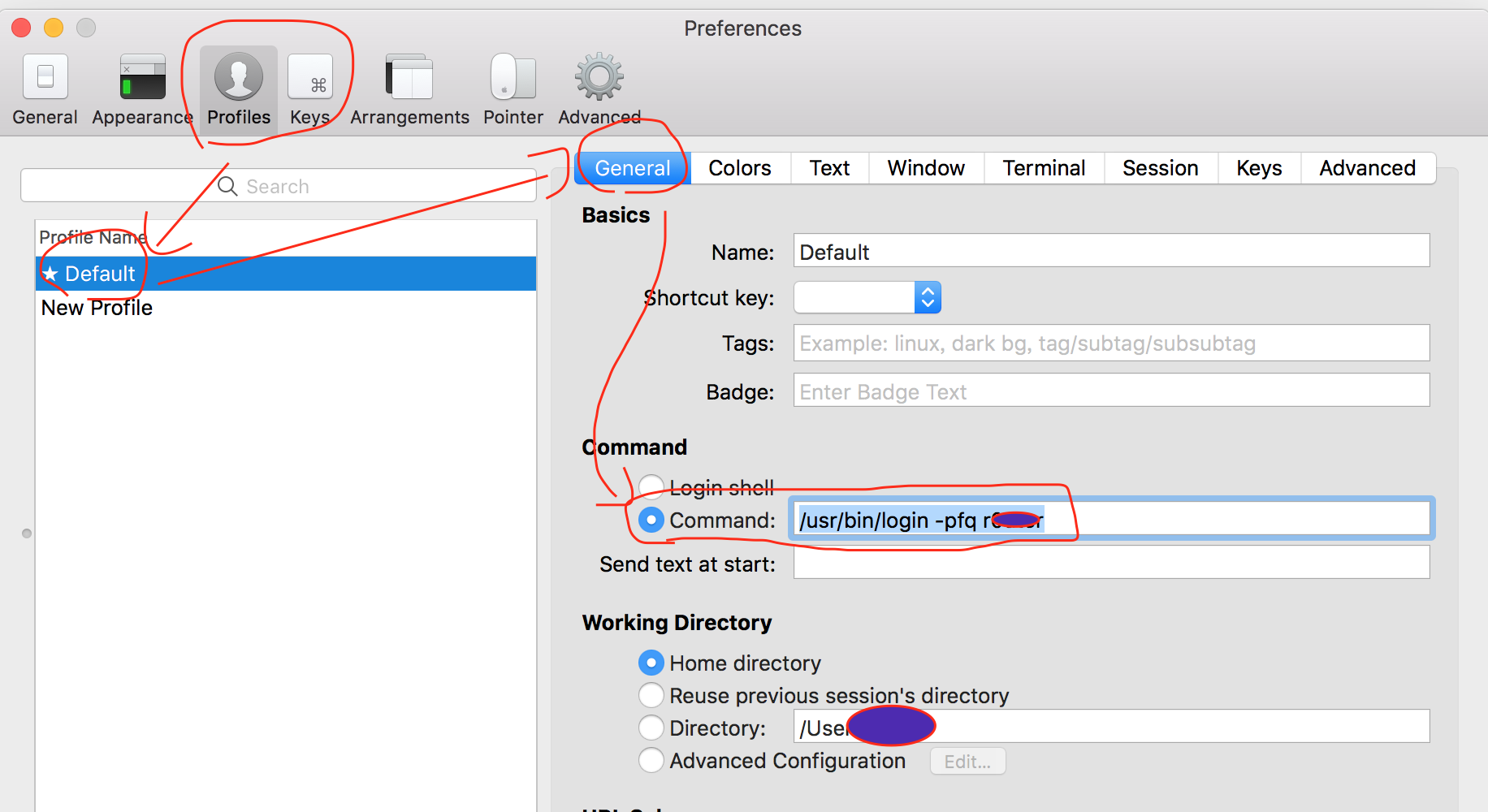
it works!
effective! But this is what the principle of it?
0.0 Push Friends taught me ...... I guess that bypass the default user traversal and testing it,Because of directly specifying the。