Use OSX friends for this system will not be unfamiliar among QuickLook,no matter where,Almost all the local operating system,For this image,You can select it,Then press the space bar to quickly see what this picture without the need to open the plug-in software or image editor;Or documents and other video and audio some text - it is so convenient。
but,This is not so omnipotent QuickLook,For example, it can only support the Apple preset several common formats (plain text documents,MP4 format video,Audio, and image formats JPEG and PNG format, MP3, etc.),In the event of a point of the novel is not efficacious,For example, the same Markdown plain text:
This time we have the necessary system comes QuickLook were some "armed" it!
To armed QuickLook ,We must first introduce another package manager,Homebrew cask。
Homebrew cask
If you do not know what is Home Brew ,Then you can comeHereLook,In short,Open your terminal,We use the following code to install brew:
|
1 |
ruby -e "$(curl -fsSL https://raw.githubusercontent.com/Homebrew/install/master/install)" |
then,We can use the command brew cask To make the brew automatically configure the cask。
After configuration is complete,You can install QuickLook plugins use the brew cask。
I'm using QuickLook plugin
qlmarkdown
It allows you to quickly view directly in the QuickLook Markdown result,Very convenient:
qlcolorcode
This plugin allows you to support the code highlighting in QuickLook!
betterzipql
In fact, this is BetterZip Plug-in,It allows you to directly view the QuickLook archive it!
- If you install BetterZip,Then you should not need to install additional plug-ins will be able to have this feature in this。
qlimagesize
It allows you to simultaneously image QuickLook,You can view the picture size,Including the size and format,It is really very convenient ah!
qlvideo
This plug-in allows QuickLook It supports video formats such as MKV Quick View - course,It is a series of screenshots,But is not it better than nothing?
quicklook-csv
Well, this plug-in is compatible csv let's QuickLook,If you don't know what it is,There is no need to install the。
At last
We install command given Kazakhstan,In the first installation time, brew cask Your password will be asked to authorize its own read and write permissions to modify directory,Later it is no longer necessary。
|
1 |
brew cask install qlcolorcode qlmarkdown quicklook-csv betterzipql qlimagesize qlvideo |
then,In fact, there are more format support,But here only so few bloggers common,Other such Djvu、JSON, etc. If you need,It may take into accountHereSelf search:)
Original article written by LogStudio:R0uter's Blog » Armed your QuickLook - I used several QuickLook plugin
Reproduced Please keep the source and description link:https://www.logcg.com/archives/1584.html
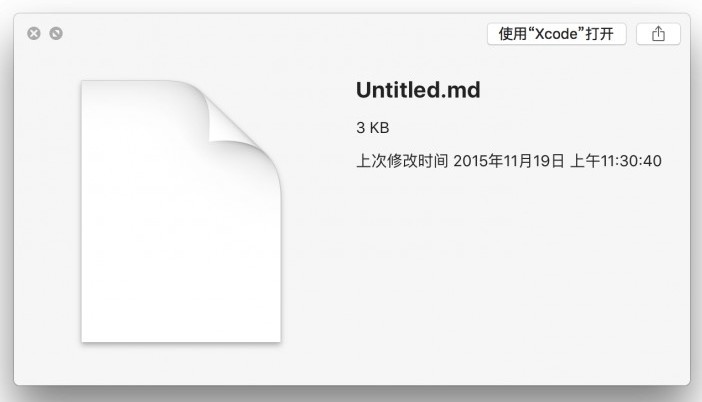
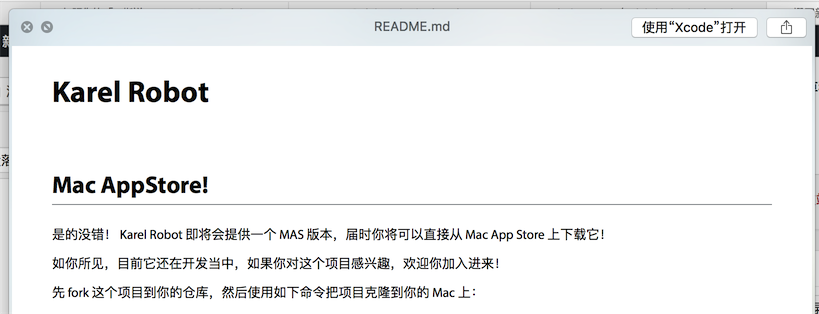
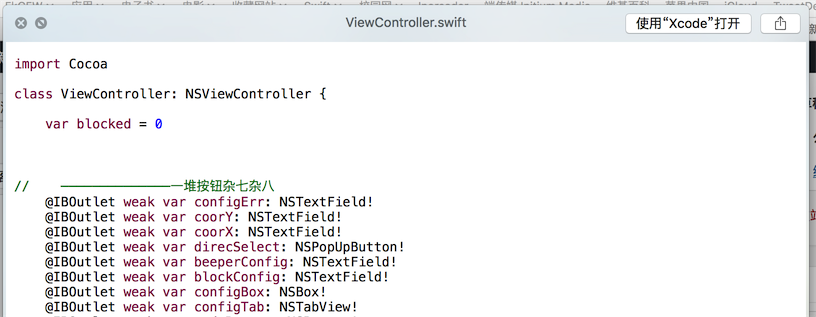
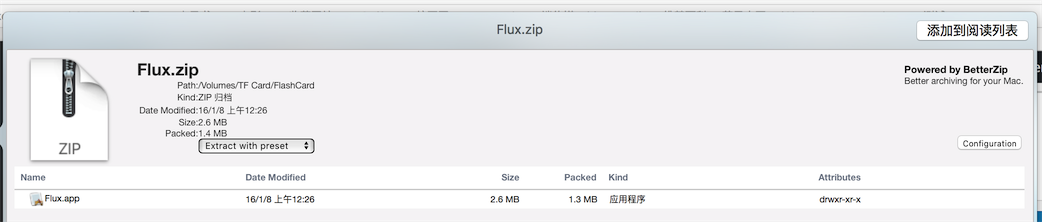
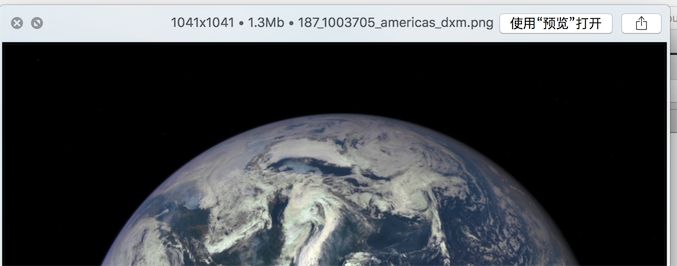
New problems,I can not find QuickLook preview txt file!
The results of the command:
qlmanage -p ./Desktop/1.txt
Testing Quick Look preview with files:
./Desktop/1.txt
2016-03-20 21:22:33.075 qlmanage[13859:5948813] *** CFMessagePort: bootstrap_register(): failed 1100 (0x44c) ‘Permission denied’, port = 0x8d0b, name = ‘com.apple.coredrag’
See /usr/include/servers/bootstrap_defs.h for the error codes.
2016-03-20 21:22:33.121 qlmanage[13859:5948813] *** CFMessagePort: bootstrap_register(): failed 1100 (0x44c) ‘Permission denied’, port = 0xb13f, name = ‘com.apple.tsm.portname’
See /usr/include/servers/bootstrap_defs.h for the error codes.
2016-03-20 21:22:33.122 qlmanage[13859:5948813] *** CFMessagePort: bootstrap_register(): failed 1100 (0x44c) ‘Permission denied’, port = 0x4617, name = ‘com.apple.CFPasteboardClient’
See /usr/include/servers/bootstrap_defs.h for the error codes.
2016-03-20 21:22:33.122 qlmanage[13859:5948813] void __CFPasteboardSetup() : Failed to allocate communication port for com.apple.CFPasteboardClient; this is likely due to sandbox restrictions
Competence,Try using sudo
Information Run brew cask install qlcolorcode qlmarkdown quicklook-csv betterzipql qlimagesize qlvideo after:
==> Tapping caskroom/cask
Cloning into ‘/usr/local/Library/Taps/caskroom/homebrew-cask’…
remote: Counting objects: 3498, done.
remote: Compressing objects: 100% (3446/3446), done.
remote: Total 3498 (delta 48), reused 1886 (delta 30), pack-reused 0
Receiving objects: 100% (3498/3498), 5.92 MiB | 123.00 KiB/s, done.
Resolving deltas: 100% (48/48), done.
Checking connectivity… done.
Tapped 1 formula (3464 files, 25M)
==> Satisfying dependencies
==> Installing Formula dependencies from Homebrew
highlight … done
complete
==> Downloading https://github.com/anthonygelibert/QLColorCode/releases/download/release-2.0.4/QLColorCode.qlgenerator.zip
######################################################################## 100.0%
curl: (35) Server aborted the SSL handshake
Error: Download failed on Cask ‘qlcolorcode’ with message: Download failed: https://github.com/anthonygelibert/QLColorCode/releases/download/release-2.0.4/QLColorCode.qlgenerator.zip
How to solve it? Thank you!
Download broken,To re-execute the command,Internet problem,You know:)