Update:A blink of an eye 5 Years passed,This article is also invalid... Now Xcode no longer allows random installation of plugins,The only one recommended at the moment Swift Format for Xcode,Everybody,mutual encouragement。
—
Development on OSX,Then you necessarily involves dealing with this famous IDE。after all,We use IDE is to improve productivity,So natural for us to carry out some of its individual customization。This time you will find Xcode preferences really is nothing to custom。
As with most IDE,In fact, Xcode also supports plug-ins,We can plug it extends various functions - just Xcode plug-in management has been criticized on - that,It is no plug-in management!
Ok,In short,To easily add or delete to Xcode plug-ins,We have to give it to put on a management plug-in plug into ~
Alcatraz
This is a written specifically for Xcode Plugin Manager,We first installed it,So that subsequent additions and deletions can use it to plug the like。
Note:It can only support 10.9 and above Xcode version 5 or more, oh!
You can copy the code below and paste it into a terminal to execute it in,This plug-in will automatically download and install
|
1 |
curl -fsSL https://raw.githubusercontent.com/supermarin/Alcatraz/deploy/Scripts/install.sh | sh |
Then restart your Xcode can,This time you will find Xcode before starting to complete the probe into the new plug-ins,Choose Load Bundle To load it。
Then start Xcode,You will find that it seems like the cache are cleared! It's ok,Do not tamper with,Xcode completely shut down once again,Everything is back:)
All right,You should now be found in the Plugin Manager Window menu of Xcode:
Recommend a few plugins
All right,Now we take a look,This side has what plug-ins worth trying:
AdjustFontSize
AdjustFontSize allows you to quickly adjust the current topic with shortcuts font size,I think this should be the most useful plugin! Sometimes far from the screen,Put to transfer large font,To see more code,Put smaller font tune,Very convenient! By the way,Shortcuts are cmd + - and cmd + +
Backlight
Backlight can bring the edit line is a highlight of the current plug-ins for your Xcode - Well some cases will become a semi-invalid line is highlighted,But finally have highlighted not it?
fuzzyAUTOcomplete
FuzzyAutoComplete can bring more powerful code completion for your Xcode,Fast open mode,Xcode and use up their smart completions as fast!
GitDiff
GitDiff is a plug-in code can be displayed directly in the code changes,You can make the sidebar in the editor will be able to see the code corresponding to the relative position of the last commit changes,Isn't it convenient?
omquickhelp
It can put your OMQuickHelp option + Click Dash calls the code becomes,So you can search all third-party libraries it!
RevealPlugin
RevealPlugin This is a plug-Reveal,It's a great debugging tool,Recommend you give it a try -
VVDocumenter-Xcode
This is a VVDocumenter-Xcode allows you to quickly insert a comment standardized plug,Very convenient! Xcode can be read out directly ~
XToDo
XToDo This allows your code navigation support in Xcode FIXME And other common comment,Very useful!
All right,Currently I am using these plug-ins,Very good,Make your Xcode armed it - more handy to write code,Haha。
Original article written by LogStudio:R0uter's Blog » Xcode one of those plug-ins
Reproduced Please keep the source and description link:https://www.logcg.com/archives/1484.html

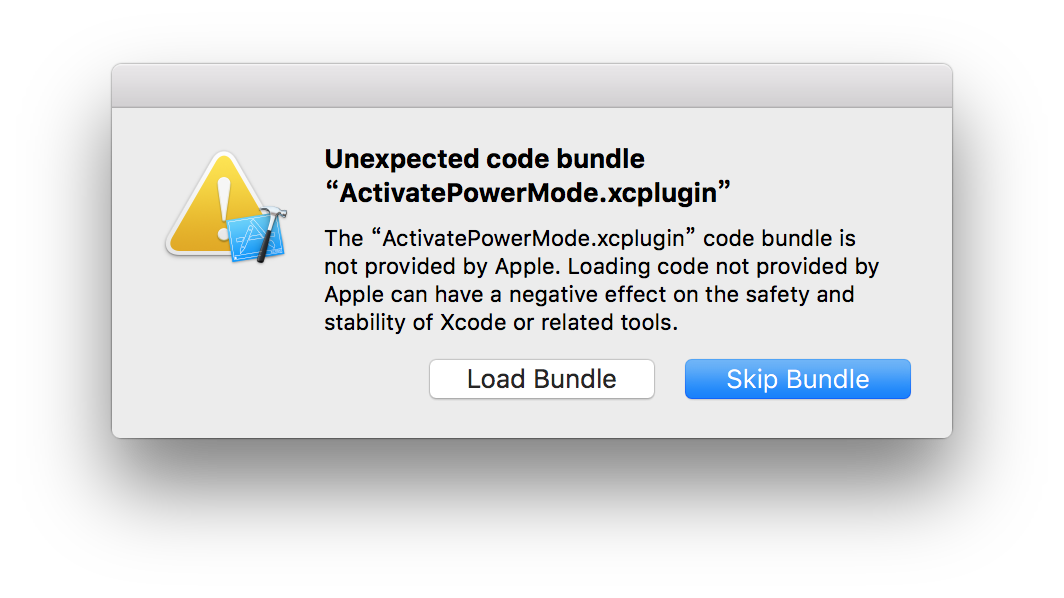
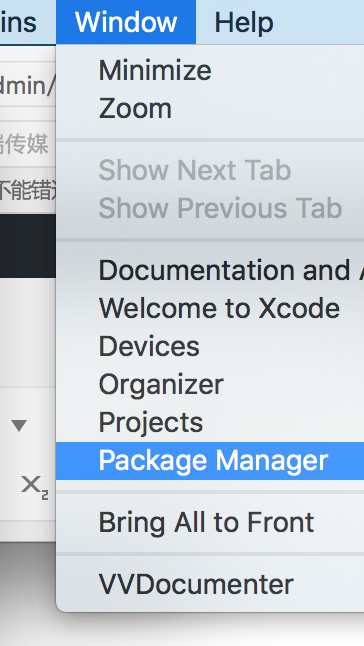

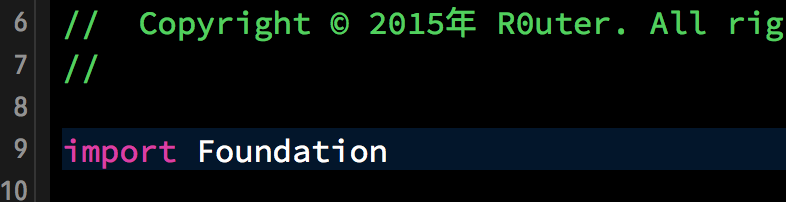
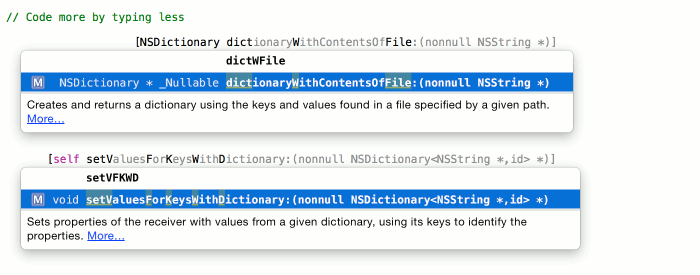

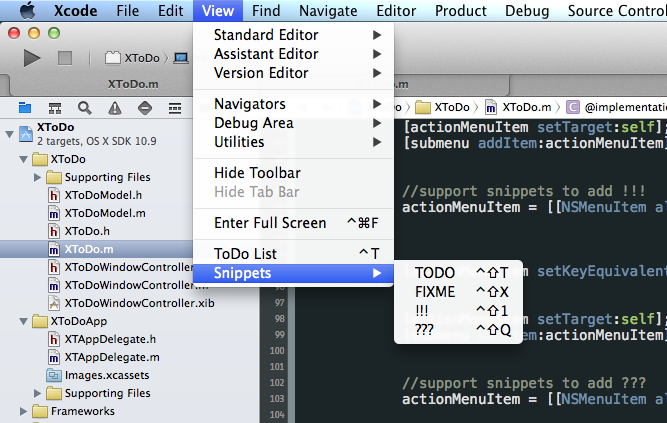
Very timely use of the ~