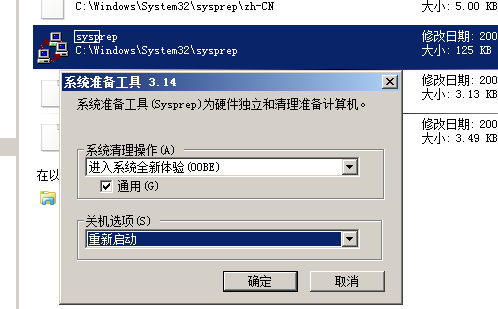很多时候我们需要重置Windows操作系统,作为服务器版本,更是经常会遇到这种需求,这个时候不少同学就会去网上找微软官方配套的工具sysprep。
在Windows 2k8 r2当中,其实已经自带了这个工具,根本不需要再去网上下载。
你只需要去Windows文件夹中寻找即可~
具体的路径是:Windows\System32\Sysprep
本文由 落格博客 原创撰写:落格博客 » Windows Server 2008 R2中的Sysprep.exe
转载请保留出处和原文链接:https://www.logcg.com/archives/651.html